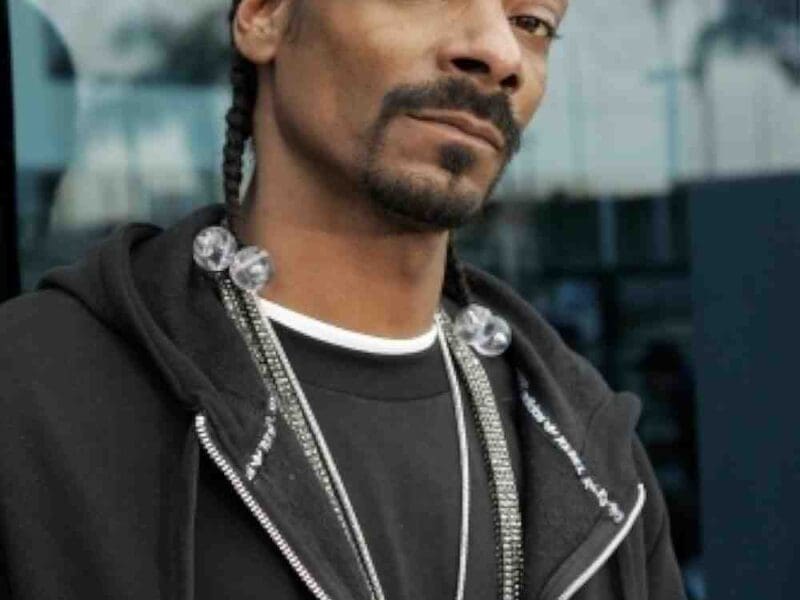How to Utilize Flowcharts to Make Better Business Decisions
In the intricate world of business decision-making, clarity and precision are of paramount importance. From the inception of an idea to its execution, every step needs careful deliberation. One of the tools increasingly favored by decision-makers across industries is the flowchart.
These graphical representations break down complex processes, enabling an at-a-glance understanding of the entire workflow. If you’re new to the concept or looking for an efficient method, choosing a flowchart maker can simplify the process, allowing you to craft intuitive diagrams tailored for your business needs.
The Essence of Flowcharts in Business
A flowchart is a type of diagram that depicts a process or workflow, employing standard symbols to showcase the sequence of steps and the relations between them. These diagrams serve as visual aids, ensuring a holistic understanding of even the most complicated processes. But how can they influence decision-making?
[Simplifying Complexity] Flowcharts turn multifaceted procedures into visual stories, which can be easier to comprehend and remember.
[Identifying Bottlenecks] Mapping out processes might reveal areas of delay or inefficiencies, which can be targeted for optimization.
[Ensuring Consistency] Flowcharts act as a reference, ensuring every stakeholder understands the standard process, leading to consistent operations.
[Facilitating Communication] Visual aids can foster better communication, bridging any potential gaps in understanding among different departments or teams.
Harnessing Flowcharts for Decision-Making
To make informed decisions, one must understand the entirety of a situation, including all potential outcomes and challenges. Flowcharts assist in this by offering a clear picture of processes and their ramifications.
Problem Analysis: Before arriving at a decision, it’s crucial to understand the problem at hand thoroughly. By laying out the entire process related to an issue, you can identify its root cause.
Evaluating Solutions: For every problem, there may be multiple solutions. Flowcharts can help in mapping out the potential consequences and paths of each solution, facilitating a comparative analysis.
Risk Assessment: Flowcharts can also depict potential risk points within a process, enabling decision-makers to anticipate issues and prepare accordingly.
Resource Allocation: Deciding on resource distribution is a critical decision in any business. Flowcharts can provide a visual representation of where resources are required most and in what quantities.
Steps to Create an Effective Flowchart for Decision-Making
- Define the Purpose: Start by pinpointing what decision or process you aim to represent through the flowchart. Clarity at this stage ensures that the subsequent steps are streamlined.
- Gather Information: Consult stakeholders, experts, or team members involved in the process. Their insights will ensure that your flowchart is comprehensive and accurate.
- Use a Flowchart Tool: Instead of manually drawing out a flowchart, which can be time-consuming and prone to errors, utilize an online flowchart maker. Such tools offer templates, easy editing, and sharing capabilities, making the process efficient and collaborative.
- Choose the Right Symbols: While flowcharts have standard symbols, it’s essential to familiarize your team with them. Consistency is key; the same symbol should always represent the same action or decision.
- Review and Refine: Once the flowchart is drafted, review it with the involved stakeholders. Their feedback might highlight areas for refinement or optimization.
Integrating Flowcharts into Regular Business Operations
To maximize the potential of flowcharts in decision-making:
Keep Them Updated: Business processes evolve. Ensure your flowcharts are regularly updated to reflect current operations.
Train Your Team: Make sure all employees understand how to interpret and use flowcharts. Regular training sessions can be beneficial.
Incorporate Feedback: Encourage team members to provide feedback on flowcharts. Their on-the-ground insights can lead to more effective diagrams.
Advantages of Flowcharts in Strategic Planning
In addition to decision-making, flowcharts also play an integral role in strategic planning:
Goal Setting:
Flowcharts help in visualizing end goals and the sequence of steps required to achieve them. This not only provides a roadmap for the journey ahead but also offers clarity about milestones and objectives.
Team Alignment:
By providing a visual representation of the plan, flowcharts ensure that all team members are aligned in terms of vision, direction, and expected outcomes. This minimizes misunderstandings and keeps everyone on the same page.
Time Management:
Flowcharts can break down projects into individual tasks, helping in setting timelines for each. This aids in better time management and ensures timely project completion.
Mistakes to Avoid When Creating Flowcharts
While flowcharts offer numerous benefits, there are common pitfalls businesses should be aware of:
Overloading with Information: A flowchart cluttered with excessive details can defeat its primary purpose of simplification. It’s crucial to include only relevant information, ensuring clarity.
Ignoring Feedback: Bypassing feedback from team members or relevant stakeholders can lead to incomplete or inaccurate flowcharts. Every input matters and can provide a unique perspective.
Lack of Standardization: Using different symbols or patterns interchangeably can lead to confusion. It’s essential to adhere to standard flowchart conventions or, if you’re using customized symbols, ensure they’re consistently applied.
Digital Transformation and Flowcharts
In an age where businesses are rapidly embracing digital transformation, flowcharts too have evolved:
Dynamic Flowcharts:
Modern tools allow the creation of interactive flowcharts, which can be integrated with databases. This means that as data changes, the flowchart can update in real-time, providing always-current visualizations.
Collaboration:
Online flowchart tools enable real-time collaboration, allowing team members to co-create, comment, and refine flowcharts irrespective of their geographical location.
Integration with Other Business Tools:
Modern flowchart tools can be integrated with other software solutions, like project management tools or CRM systems. This ensures seamless data flow and enhanced operational efficiency.
In Summary
Flowcharts, whether used for decision-making, strategic planning, or process visualization, have proven their worth in the business realm. They serve as an essential bridge between abstract ideas and tangible outcomes, between strategy and execution.
In a world characterized by rapid changes and complexity, flowcharts stand out as tools of clarity and coherence. For businesses aspiring to streamline operations, enhance team collaboration, and make informed decisions, flowcharts, especially when crafted with a powerful flowchart maker, can be the guiding light leading them to success.