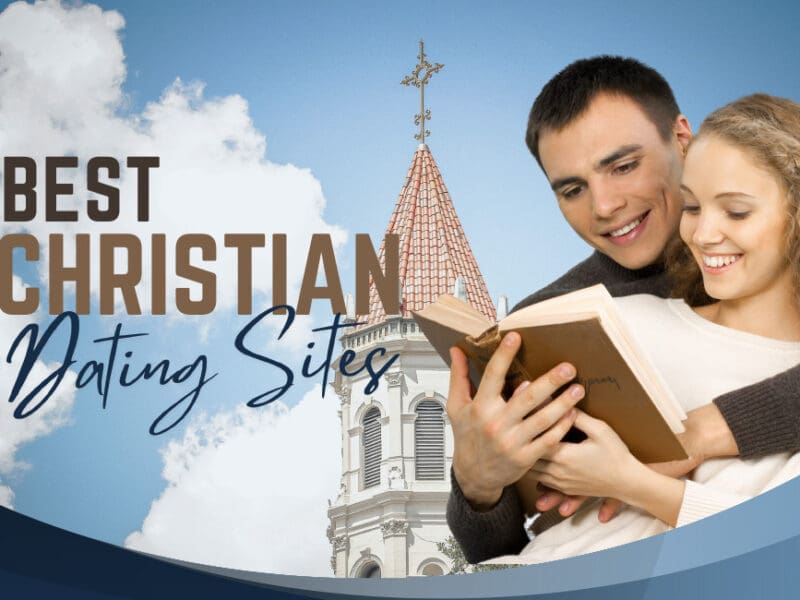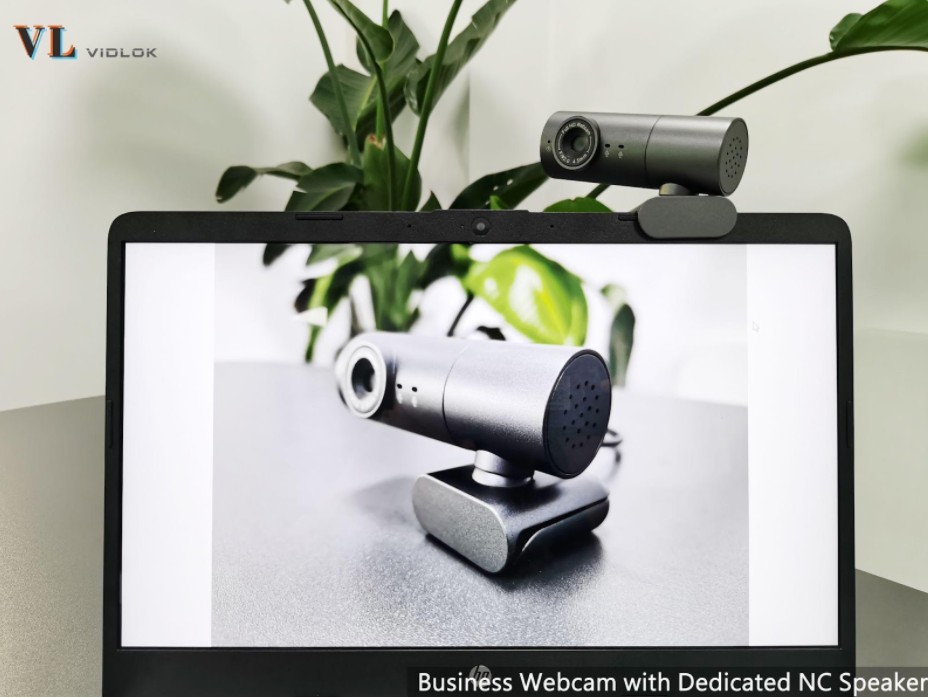
Vidlok Business Webcam W91
Company demands have evolved in recent years, and most business operations are migrating from office meetings to home meetings due to the pandemic. While programs like Microsoft Teams let business employees communicate and exchange ideas, the laptop’s built-in camera isn’t up to the task. Corporate meetings are serious affairs that need heavy equipment. The Vidlok Corporate Webcam W91, which comes with a built-in microphone and capability for ultra-wide angled video, is ideal for these business demands.

The standard camera does not provide excellent features and experience for business or other formal video calling and meetings. The microphone, camera quality, and background noise all play a role in whether or not you can clinch the sale during a video chat. This is where the Vidlok Business Webcam W91, with its simple setup and easy-to-use capabilities explicitly developed for formal meetings, may assist.
Since the pandemic, most professions have been shifted from physical meetings to online meetings like in the education sector, in business meetings, doctor consultation, and in many fields of life. To have a better experience of the meeting, the understanding of the concept is based mainly on what they are seeing and asking. If the voice and your expressions are clear, then this will have to impart a positive impact on the counter person, and the chance of success surpasses.
If you are a freelancer, then Vidlok Business Webcam W91 should be your best choice that will change your freelancing career. one of the important things in freelancing is the better understanding between the client and you, to provide quality work, and this is not possible with the clear video and voice that the Vidlok offer to their users.
Distinctive Features
The main aim of vildok’s is to provide users with the best version of the technology in the production and recording of the video. Ring lights, microphones, flux pads, webcams, and green screens are among the items they sell. Vildok’s strives to add quality and perfection to your webcam calling and meetings by giving you easy access to vildok’s business webcam W91. vildok’s exclusive market deals in video creation and recording, and they offer unique products offerings.
High-quality lens
With an aperture of F 2.0 and the 4.6 mm HD lens, the vildok business webcam provides a high-quality video of 1080p quality, which is much better than ordinary PCs or laptop cameras. Moreover, there are many other unique and distinctive features that make this business webcam worth buying. You can order the latest vildok’s business webcam W91 from here.

Dual microphone and a great built-in speaker
To provide a clear and noise-free voice to the partner, the vildok webcam has intelligent noise reduction technology, which ordinary cams don’t offer. To ensure high quality, crystal clear voice, the vildok’s business webcam has a built-in speaker and a pair of microphones located just beside the lens.

For instance, When listening to music on your laptop, you’ll receive better sound quality than you would with a standard laptop speaker. When watching video on your desktop display, you won’t need additional speakers or headphones. Without a doubt, the W91’s built-in solo speaker is a significant feature that business customers will love. However, this camera offers several additional features that make it a versatile and practical option for full-fledged video conferencing.

360 hinge rotation
Being fixed on a location, most computer cameras offer a great hindrance in the adjustment a while after. The video is also disrupted, which is not a good thing, especially in business meetings. The vildok business webcam W91 offers a full 360-degree rotation feature so you can adjust the cam without being interrupted.
Noise Reduction
The most crucial component of online meetings or sessions is noise reduction how your board’s unwanted noise may disrupt the entire meeting or make the setting distracting for others. Fortunately, the Vidlok Business Webcam W91 camera has a built-in speaker and microphone system that reduces background noise significantly.

Ultra wide-angle
If you are taking the online class in the classroom or doing a group meeting and need a comprehensive crystal clear coverage, then the vildok webcam W91 is undoubtedly for you. The ultra-wide-angle webcam provides the opportunity to cover a wide area with great perfection without compromising the quality. As a result, you will be able to present yourself and your office to your colleges and peers.

How to use Vidlok Business Webcam W91
Clipping the webcam to your laptop lid and connecting it in with a USB connection is all it takes to use it. Although the entire procedure is self-explanatory, here is a step-by-step instruction in case you get stuck.
Position Your Webcam
First, position your webcam according to your location and need either on the monitor or the desktop. For placement, grasp the webcam and open the lid and place it on the required position and free the clips ensuring that the clip base is flush with the back f your monitor.
Connect the webcam
Using the webcam cable connect the cam with the computer, laptop, or TV STB.
Wait about 1 min
As you connect the webcam with the computer, laptop, or any other device, the webcam software will be installed automatically within 1-2 minutes by the device with which it is attached.
Select Vidlok camera
When you utilize Google Meet, Microsoft Teams, or Zoom, choose Vidlock camera from the options.
Conclusion
While doing business meetings, college meetings, and general online discussions and meetings, a good webcam along with a good microphone system can help you win those meetings. This is the product for you if you are a teacher, instructor, freelancer, or job where you need to communicate with others via video conferences. Because it not only enhances video quality, but it also increases sound quality and reduces unwanted background noise.
Where to buy it?
Follow this product on the company’s official website, where you’ll discover all the details on this and other models. You may also keep up with the latest news on Facebook and LinkedIn.