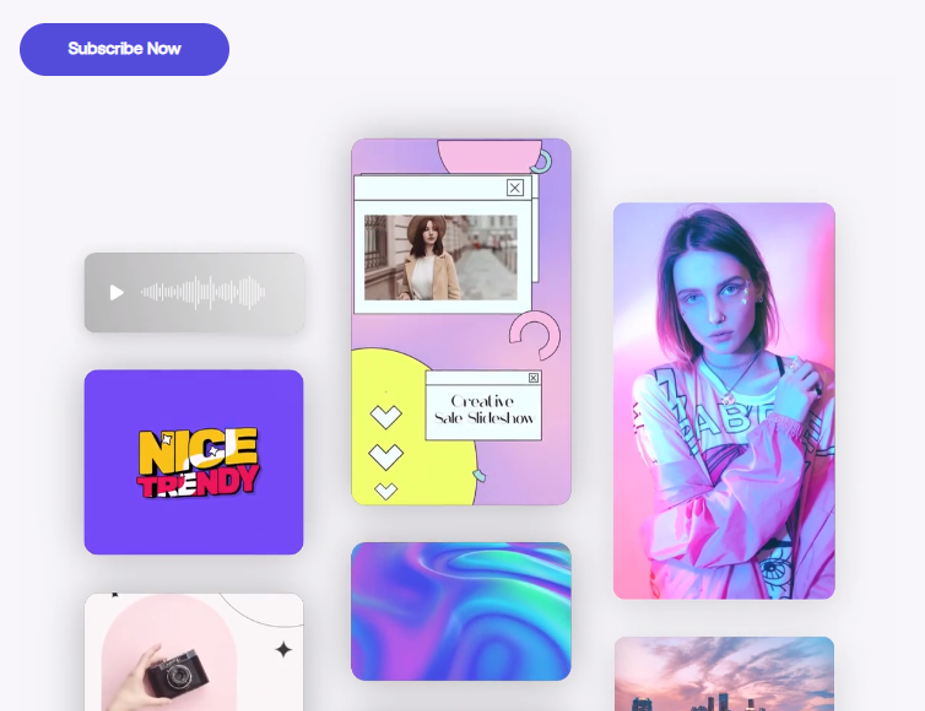
Find Your Perfect Music Source
Is there any difference between Motion Array and Artlist? Between Motion Array and Artlist which offers the best features? All of these platforms have several assets to offer including sound effects, music, stock footage, graphics, templates, and more. Let’s have a quick comparison of cost, features, integrations, target market, support options, trial offers, and more.
What Is a Motion Array?
This is a one-stop shop for all of your video creation and editing needs. The motion array platform offers a huge library of features including templates, presets, motion graphics, footage, music, photos, plugins, tools, etc. With the help of these video assets, you can easily create engaging and exciting video content for either professional or personal use. With a simple-to-use interface and a fairly reasonable subscription fee, Motion Array is the best option for any video creator.
What is an Artlist?
This is an online platform that allows you to download unlimited sound effects and music for your podcasts and videos. Artlist was started in 2016. With Artlist, you’ll get the best quality assets made by top industry artists. This licensing platform has an extensive catalog with different subscription plans to cater to everyone.
Pricing and Subscription Plans
With several pricing and subscription plans available, Motion Array gives users access to thousands of high-quality video and music assets. The subscription plan options available include an annual plan at $15.82 per month, a monthly plan at $29.99 per month, a team plan for two members billed at $37.50 per month, and an enterprise plan that is customized for organizations having more than 100 employees. With any of these plans, you’ll have access to unlimited downloads, new assets added daily, a license to use anywhere, professional plugins, and an exclusive Adobe extension.
On the other HAND, Artlist also offers several subscription options. These include Music & SFX – Social for $9.99 per month billed annually, Music & SFX – Pro starting at $16.58 per month billed annually, Footage & Templates $29.99 per month billed annually, Max – Everything for $39.99 per month billed annually, and customized enterprise plan for organizations having more than 100 employees.
On every plan, you’ll get music and sound effects and a personal license on your social platforms, podcasts, and channels on platforms.
How they Work
The authors/creators upload their assets for video creators with a subscription plan to download. New users will have to subscribe to Artlist or Motion Array to have access to thousands of its digital tools and assets. After subscribing, you’ll have access to everything offered at that plan as long as the subscription is active.
Music Variety and Quality
Both Motion Array and Artlist offer the best-quality video templates and sound effects. However, Artlist has the best quality copyrighted music and offers several varieties to choose from. On either of these platforms, you can easily find the type of music you are looking for although Artlist has a more improved filtering system hence it’s easier to get the exact music you need.
Templates
Both of these platforms offer templates for use with popular video editing software including Premiere Pro, Final Cut Pro, and After Effects. All these templates are of the best quality and you’ll have 4K and other formats to suit various social media platforms. At Motion Array, you’ll also have templates for popular editing software including DaVinci Resolve and Adobe Rush.
Assets Types
The Motion Array platform has several varieties of assets among them being;
● Music Tracks: Comprises of royalty-free music that’s suitable for soundtracks, themes, and background.
● Stock Footage: Includes best-quality video clips used in different projects.
● Motion Graphics Templates: Includes graphics templates to use within Premiere Pro.
● Sound Effects: Has different sound clips for improved audio and video projects.
● After Effects Templates: Comprises dynamic templates for visual effects and motion graphics.
● Graphics and Photos: Has high-resolution images and graphics for different design needs.
● Video Templates: This is comprised of pre-made designs for introductions, transitions, titles, etc.
● Premiere Pro Templates: These are editable templates for use in Adobe Premiere Pro projects.
● DaVinci Resolve Templates: Templates made for DaVinci Resolve.
● 3D Objects: Includes elements and models for animation and 3D design.
Artlist platform also has several assets including;
● Music Tracks: Includes various collections of royalty-free music on different moods and genres.
● Sound Effects: Has a variety of sound clips to improve audio-visual projects.
● Footage: Contains best-quality stock footage.
● Template: Includes video templates just like on Motion Array
Use Cases
Motion Array Assets can be used in any video project like
● Motion Design: After Effects templates are suitable for use in intros, visual effects, and animations.
● Video Production: Improves video quality with music, sound effects, and stock footage.
● Presentations: Add stock photos, video clips, and music to have an impactful presentation.
● Video Editing: Uses DaVinci Resolve and Premiere Pro templates for quick editing workflows.
● Podcasts and Audio Production: Improves sound effects and royalty-free music
● Digital Marketing: Utilizes promotional video assets, social media content, and ads.
Artlist is also used in several video projects among them being;
● Video Editing: Includes sound effects and royalty-free music to improve your video projects.
● Games and Apps: Includes music and sound effects for a more immersive experience.
● Film Production: Improves films with realistic sound effects and appropriate mood music
● Podcasts: Adds sound effects and background music to improve your listening experience.
● YouTube and Content Creation: Utilizes royalty-free assets to prevent issues with copyright and improves content quality.
Which One to Choose?
Motion Array is the best choice for Marketers and Video Editors since it involves extensive video editing. It’s also suitable for those who need a variety of assets. With a portfolio builder to attract clients, Motion Array is also ideal for Small Agencies and Freelancers.
The Artlist platform is suitable for YouTubers Filmmakers and anyone else who needs best-quality and royalty-free music since it has a universal license.
Conclusion
Both Motion Array and Artlist are the best platforms for every video creator. Whether to work with Motion Array or Artlist, will depend on individual priorities and needs. Motion Array suits those on a low budget and need a variety of assets while Artlist is suitable for those who need quality music and sound effects on an extensive catalog. Alternatively, you can work with these two platforms to improve it’s value and asset variety. When deciding always consider value, niche, value, and requirements since all the platforms offer valuable resources to help create superb videos.







