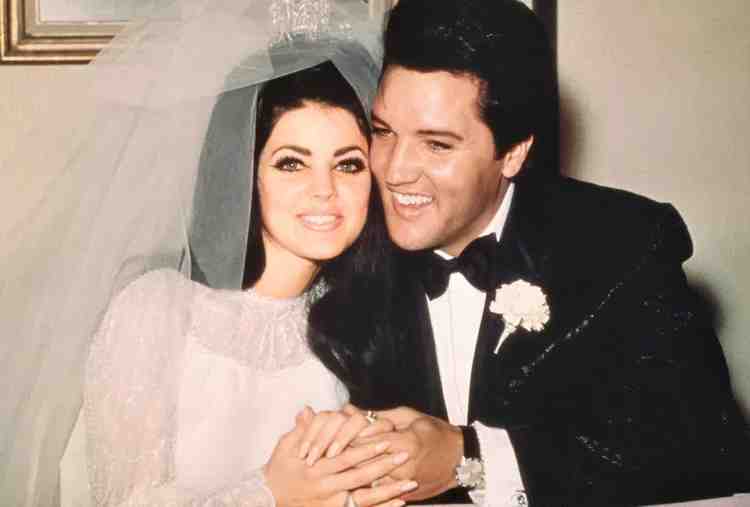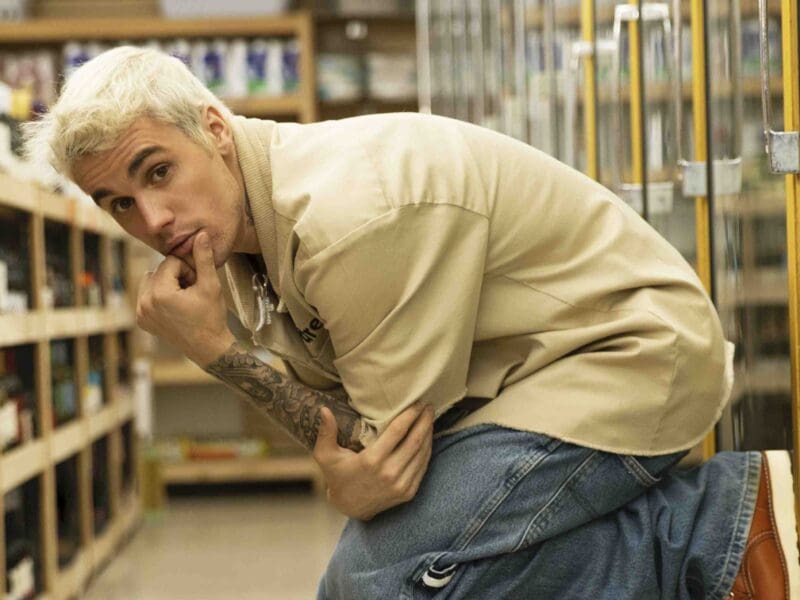How to Make Stickers with Cricut “Print then Cut
Stickers are a fantastic way to add a personalized touch to your belongings. Whether you want to create custom stickers for your products or make fun stickers for school projects, Cricut’s “Print then Cut” feature can help you bring your ideas to life. In this article, we’ll guide you through the process of making stickers using Cricut’s “Print then Cut” function. Get ready to unleash your creativity and make eye-catching stickers that will impress everyone!
Make Your Custom Stickers
Making your custom stickers is an exciting and rewarding experience. With Cricut’s “Print then Cut” feature, you can easily create custom stickers using your designs or pre-made templates. Before we dive into the step-by-step process, let’s make sure you have all the materials you need.
Materials Needed for Print then Cut Stickers
To make stickers with Cricut’s “Print then Cut” function, you’ll need the following materials:
- Cricut machine (Explore Air 2 or Maker)
- Cricut Design Space software
- Printer
- Sticker paper or printable vinyl
- Standard grip cutting mat
- Scissors or weeding tool (optional)
Now that you have everything ready, let’s jump into the process of making stickers with Cricut’s “Print then Cut.”
How to Make Print Then Cut Stickers with Cricut
Materials:
- Cricut machine (Explore Air 2 or Maker)
- Cricut Design Space software
- Printer
- Sticker paper or printable vinyl
- Standard grip cutting mat
- Scissors or weeding tool (optional)
Tools:
- Computer or mobile device with Cricut Design Space installed
- Internet connection
- Printer connected to your computer or mobile device
- Cricut cutting mat
- Cricut machine (Explore Air 2 or Maker)
Instructions:
Create Sticker Design
Open Cricut Design Space on your computer or mobile device. Create a new project and choose the shape and size for your stickers. You can also import pre-made sticker designs or use Cricut’s ready-to-make projects.
Cricut and Printer Settings
Once you have your sticker design ready, click on “Make It” in Cricut Design Space. Follow the prompts to select your Cricut machine and load the appropriate cutting mat. Next, click on “Continue” and choose the “Print then Cut” option. Set your printer settings to match the sticker paper or printable vinyl you’re using. Ensure that the bleed option is turned on to prevent any white borders around your stickers.
Cut Stickers
After printing your design, remove the printed sheet from the printer and place it on the standard grip-cutting mat. Load the mat into your Cricut machine and press the “Go” or “Start” button. The machine will automatically detect the printed sheet’s registration marks and cut out your stickers. Once the cutting process is complete, unload the cutting mat from the machine.
Peel and Use Your Stickers
Carefully peel the stickers off the cutting mat. Use scissors or a weeding tool to help with the peeling process if necessary. Now, your StickerYou’s custom stickers are ready to use! Apply them to notebooks, laptops, water bottles, or any other surface needing personalization.
Notes
- Make sure your Cricut machine is calibrated correctly to ensure accurate cutting.
- Test the print and cut alignment on a small-scale project before printing a full sheet of stickers.
- Use high-quality sticker paper or printable vinyl for vibrant and long-lasting stickers.
- Experiment with different designs, colors, and shapes to create unique stickers that stand out.
Get Ready-Made Custom Stickers from Vograce
Vograce is your go-to destination for ready-made custom kiss cut stickers that are designed to impress. With their expertise in stickers and keychains, Vograce offers a wide range of options to help you elevate your brand and make a lasting impression. In this section, we’ll explore how you can quickly get your hands on ready-made custom stickers from Vograce.
Vograce understands the importance of customization and its impact on your brand identity. They provide a seamless and user-friendly process to ensure that you receive top-quality custom stickers that align perfectly with your vision