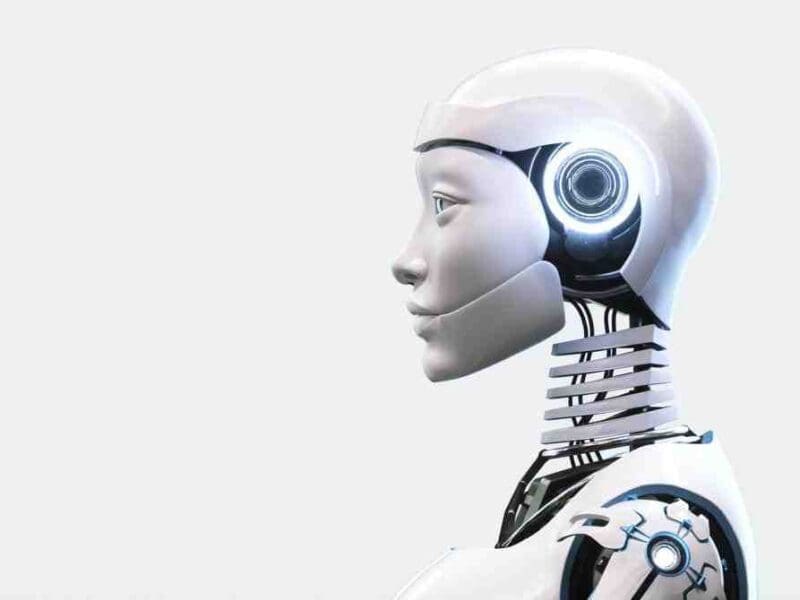Mastering Clicking Techniques: A Guide to Boosting Your CPS
Improving your Clicks Per Second (CPS) can have a significant impact on your gaming performance, productivity, and overall dexterity. There are various clicking techniques that can help you increase your CPS, each with its unique method and benefits. In this article, we will explore popular clicking techniques, such as jitter clicking, butterfly clicking, and drag clicking, and provide guidance on how to practice and master them.
Jitter Clicking
Jitter clicking is a technique that involves tensing the muscles in your arm and hand to generate rapid, short bursts of clicks. This method can help you achieve high CPS rates, making it particularly useful in fast-paced gaming scenarios.
How to practice jitter clicking:
- Hold the mouse firmly with your palm resting on the back of the mouse and your fingertips on the buttons.
- Tense the muscles in your forearm and hand, creating a controlled shaking motion.
- Allow the shaking motion to generate rapid clicks on the mouse button.
- Practice this technique in short bursts to avoid muscle strain and fatigue.
- It is essential to warm up your muscles before practicing jitter clicking to prevent injury. Gradually increase the duration of your practice sessions as you become more comfortable with the technique.
Butterfly Clicking
Butterfly clicking is a technique that involves using two fingers to click the mouse button alternately, effectively doubling your clicking speed. This method can help you achieve a higher CPS rate while reducing muscle fatigue.
How to practice butterfly clicking:
- Place your index and middle fingers on the mouse button, with your fingers slightly angled towards each other.
- Alternately click the mouse button with each finger, ensuring that only one finger is clicking at a time.
- Find a rhythm that allows you to generate a consistent clicking speed.
- Practice this technique regularly to develop muscle memory and improve your coordination.
- It is crucial to maintain a relaxed grip on the mouse while butterfly clicking to prevent strain and ensure optimal clicking speed.
Drag Clicking
Drag clicking is a technique that involves dragging your finger across the mouse button, causing the button to register multiple clicks due to the friction between your finger and the button. This method can help you achieve extremely high CPS rates but may require a specific type of mouse with a sensitive button
How to practice drag clicking:
- Locate a suitable mouse with a sensitive button that can register multiple clicks when dragged across.
- Position your finger at the edge of the mouse button.
- Apply slight pressure and quickly drag your finger across the button, causing it to register multiple clicks.
- Experiment with different dragging speeds and angles to find the optimal technique for your mouse and finger.
- Practice this technique regularly to develop your drag clicking skills.
- Note that drag clicking may not be suitable for all mice or applications, as it can lead to unintended multiple clicks in some situations.
Conclusion
Jitter clicking, butterfly clicking, and drag clicking are all effective techniques for improving your CPS, offering unique advantages depending on the specific scenario and user preferences. By practicing these techniques regularly, you can develop your clicking skills, boost your CPS, and enhance your performance in gaming, productivity, and other applications. Remember to prioritize proper technique and avoid overexertion to prevent strain and injury.