
VideoProc Effectively Solves Almost All Your Video Editing & Processing Demands
We at Film Daily want to give video content creators an answer to all their problems – VideoProc. Created by Digiarty, VideoProc promises to meet every requirement for your video editing and processing needs.
What we’re loving about VideoProc is that it is easy. It’s a one-stop-shop for anything you can dream to do for video in an intuitive platform. See below for a breakdown of why this has become our editing go-to.
Here’s why VideoProc is the answer to all your content needs
If you want easy, fast, and reliable software to edit videos, process videos, convert, and download then you have come to the right place. It can easily edit, resize, convert, enhance, stabilize & adjust any (4K) videos from Android, Apple, GoPro, or any 4k camera. Built with full GPU acceleration, VideoProc is skilled at processing 4K videos with 60fps /120 fps /240 fps, large-sized videos and high-speed videos.

Not to mention, it’s also highly reviewed by some high-authority sites, e.g. PCWorld, Techadvisor.co.uk, Macworld.
All-purpose video editing and processing
Of course, all of the basic video options are available. You can cut, trim, merge, resize, rotate, flip and add effects to your hearts’ desire. VideoProc takes editing to the next level, fixing your favorite footage with all sorts of advanced options.
Did you take a GoPro only to find once you upload it that it’s too shaky and wobbly to watch? VideoProc’s stabilization eliminates those shakes. Need to easily merge travel clips so you can watch them together? This easy video editing software handles that too. What about distracting background noise? VideoProc eliminates that too.
VideoProc can also speed up or slow down your videos, correct any lens distortion, A/V sync and more. Need to do all that and compress your video enough to fit on your phone or upload it to Instagram? Not only can VideoProc handle that, but it can also batch compress so that you can save time as well as storage space.

The only editor with strong conversion
Any video’s audio can be converted to all popular formats. That means VideoProc can convert your 4K MKV to MP4/iPhone. VideoProc supports 370 input codecs, and over 420 output formats.
Using VideoProc, you can downscale 4K videos to 1080p/720p. Even more exciting? You can easily upscale videos from 1080p/720p to 4k, convert 3D to 2D, HEVC to H.264. The video conversion on VideoProc is the best in the business. Plus easy enough to make even an amateur look like an expert.

The more practical video solution
Allowing you to download video and audio from multiple sources, VideoProc then lets you create playlists and channel your content in batches or singly.
VideoProc is also the go-to tool to record gameplay, presentations, webinars, Skype calls, streaming video, and create vlogging, screencasts, podcasts, software reviews, and video instructions, making it easy to interact with your audiences and teammates. VideoProc makes creating, sharing, and downloading content a breeze.
Expert in processing Large / 4K videos
Need to process and edit 4K/large-sized/high-speed videos effectively from cameras, mobiles, drones, e.g. GoPro, iPhone, DJI?
VideoProc can work with large videos in a variety of formats, like MP4, HEVC, M2TS, MKV, etc. One of our favorite features is that it can work with large videos fast, including 4K 30 / 60 / 120 / 240 fps videos in HEVC, H.264, etc. VideoProc even works with 3D, and 360° VR videos.
VideoProc opens up endless options for the kinds of videos you can create, edit, and process, all with a speed that allows you to keep creating while you’re still in the zone.
How VideoProc’s Full GPU Acceleration Influences 4K Video Processing
Built with full GPU acceleration, VideoProc is skilled at processing 4K videos with 60fps /120 fps /240 fps, large-sized videos and high-speed videos shot with 120fps/240fps and slow-mo videos.
With VideoProc, you can take full use of Intel QSV, NVIDA, AMD and speed up video processing to 47X real-time faster. VideoProc optimizes file size, without compromising quality. Plus, the lower CPU usage of VideoProc enables low-end computers to process 4K videos smoothly.
VideoProc’s software is lightweight and user-friendly, so you can edit even large videos without it freezing and crashing.
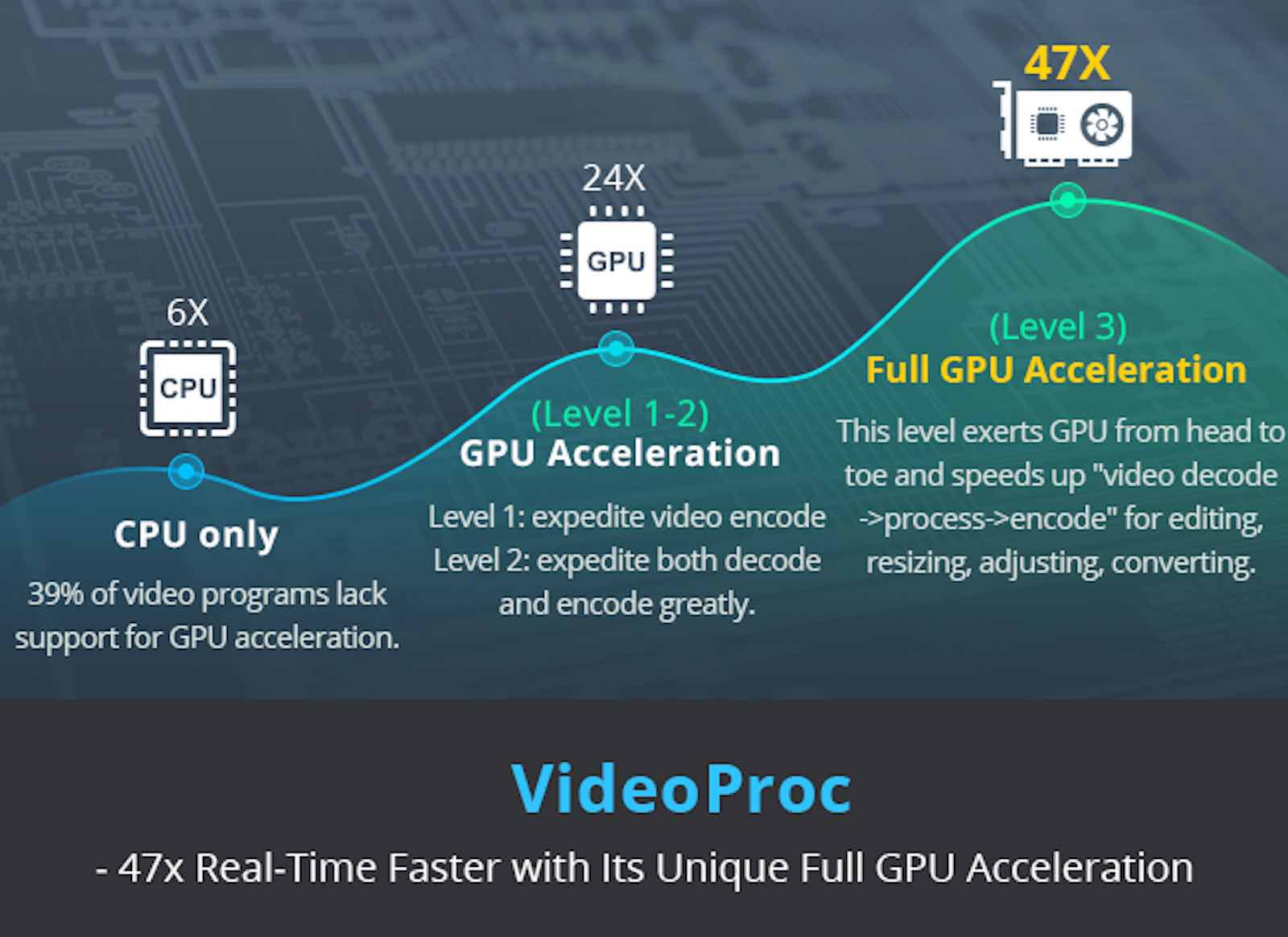
Built-in assistance
VideoProc also has tutorials and helpful guides for beginners. It’s never been easier to edit videos your way.
As a video content creator, no one wants to have to deal with the stress that new (or old) software can be. The editing process can be time-consuming for those constantly on the move. VideoProc is here to allow you to be creative without the restrictions most software provides.
Whether you’re an amateur or professional, VideoProc is the way to go. Let’s make video editing more enjoyable with VideoProc!







