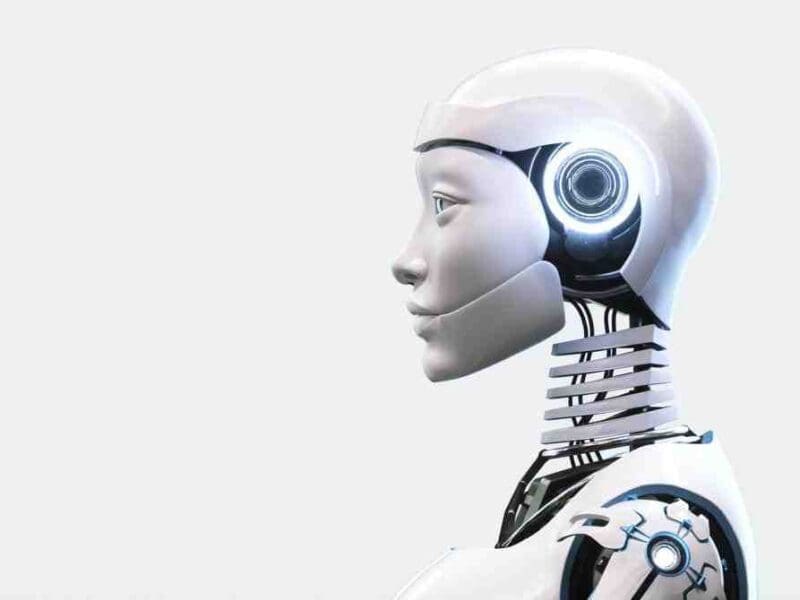What is Google Voice?
Are you tired of juggling multiple phone numbers for work and personal use? Or perhaps you’re looking for an affordable way to streamline your communication channels. Whatever the case may be, Google Voice might just be the solution you’ve been searching for! In this blog post, we’ll explore what Google Voice is, how it works, what you can use it for, its cost structure, and whether there are any comparable alternatives on the market. So grab a cup of coffee and get ready to discover a game-changing tool that could revolutionize the way you communicate with others!
What is Google Voice?
Google Voice is a telecommunications service that allows users to make and receive phone calls, send text messages, and voicemails using a single virtual number. This means you can have all your communication channels consolidated into one central location.
The platform was originally launched in 2009 as GrandCentral before being acquired by Google the same year. Since then, it has undergone several updates and changes to become what it is today.
One of the main benefits of Google Voice is that it works across multiple devices including smartphones, tablets, laptops, and desktops. With just an internet connection or cellular data plan, you can stay connected with others from anywhere in the world without having to worry about roaming charges or additional fees.
Another useful feature of Google Voice is its ability to transcribe voicemail messages into text format so you can read them at your convenience rather than having to listen through each message individually.
Google Voice offers an easy-to-use solution for managing all forms of communication through one convenient app or website interface.
How does it work?
Google Voice is a service that allows you to have a single phone number for all of your devices. This means that you can make and receive calls, send and receive SMS messages, and even check voicemail from any device with an internet connection. But how exactly does it work?
When you sign up for Google Voice, you will be given a new phone number that you can use in place of your existing one if desired. You then link this new number to your various devices by downloading the Google Voice app or accessing it through the web.
When someone calls your Google Voice number, the call is first routed through Google’s servers before being forwarded on to whichever device(s) you have linked to it. This means that even if someone calls while you’re away from your phone or computer, the call will still come through and can be answered on another device.
In addition to making and receiving calls like a traditional phone service, Google Voice also offers some unique features such as speech-to-text transcription of voicemails which can be accessed via email or within the app itself.
While there may be some technical aspects involved behind-the-scenes in order for everything to work seamlessly across multiple devices, using Google Voice itself is very user-friendly and straightforward.
What can you use it for?
Google Voice is a versatile tool that offers a wide range of features to its users, making it an all-in-one communication platform. With Google Voice, you can make and receive phone calls, send and receive text messages, and even set up personalized voicemail greetings.
One great feature of Google Voice is the ability to forward calls to multiple devices simultaneously. This means that if you have both a work phone and a personal cell phone, for example, you can set up your Google Voice account so that incoming calls ring on both phones at the same time.
Another useful feature is the ability to transcribe voicemails into text messages or email. This makes it easier to quickly scan through important messages without having to listen through an entire voicemail message.
Additionally, Google Voice allows users to block unwanted callers or send them straight to voicemail. You can also screen incoming calls by listening in before deciding whether or not to answer.
There are countless ways in which individuals and businesses alike can benefit from using Google Voice as their primary communication platform.
How much does it cost?
One of the best things about Google Voice is that it’s completely free to use. Yes, you read that right – there are no hidden fees or charges to worry about. This means you can make unlimited calls and send texts within the US and Canada without having to pay a cent.
Of course, if you want to make international calls or send messages outside these regions, then you will be charged accordingly. However, rates for international calls are generally very competitive with other providers out there.
Another thing worth noting is that Google Voice does not require any contracts or commitments from its users. You can sign up, start using the service today and stop using it tomorrow without any financial penalties or obligations.
When it comes to cost-effectiveness and value for money – Google Voice really shines through as one of the most affordable communication tools available on the market today!
Are there any alternatives?
While Google Voice is a popular choice for managing calls and messages, there are certainly other alternatives to consider. One option is Skype, which allows users to make voice and video calls as well as send instant messages. It also offers the ability to purchase phone numbers from different countries for an additional fee.
Another alternative that has gained popularity in recent years is WhatsApp, which not only offers messaging and voice calling features but also end-to-end encryption for added security. Plus, it’s free to use.
For those looking for something more business-oriented, RingCentral may be worth considering. This platform offers a variety of features such as auto-attendants, call screening, and voicemail transcription.
There’s Apple’s own FaceTime app which comes pre-installed on all iOS devices. While it doesn’t offer the same extensive features as some of these other options mentioned above, it does provide seamless integration with Apple products.
It’s important to assess your specific needs when choosing an alternative to Google Voice or any communication tool so you can pick one that best fits your requirements.
Conclusion
Google Voice is a versatile and affordable tool that can be used in various ways. It allows you to make and receive calls from anywhere using your computer or mobile device. You can also send text messages, voicemails, and even faxes.
With its advanced features like call screening, call blocking, and custom greetings, you can manage your communication more efficiently. Furthermore, the ability to integrate with other Google tools makes it simpler to stay organized.
While there are alternatives available in the market such as Skype or WhatsApp for video calling purposes only; however, if you’re looking for an all-in-one communication platform that’s affordable yet powerful- then Google Voice is definitely worth considering.
If you haven’t tried it yet – give it a go! With its free trial period of 14 days (in select countries), there’s no harm in testing out whether this service meets your needs before committing yourself fully.