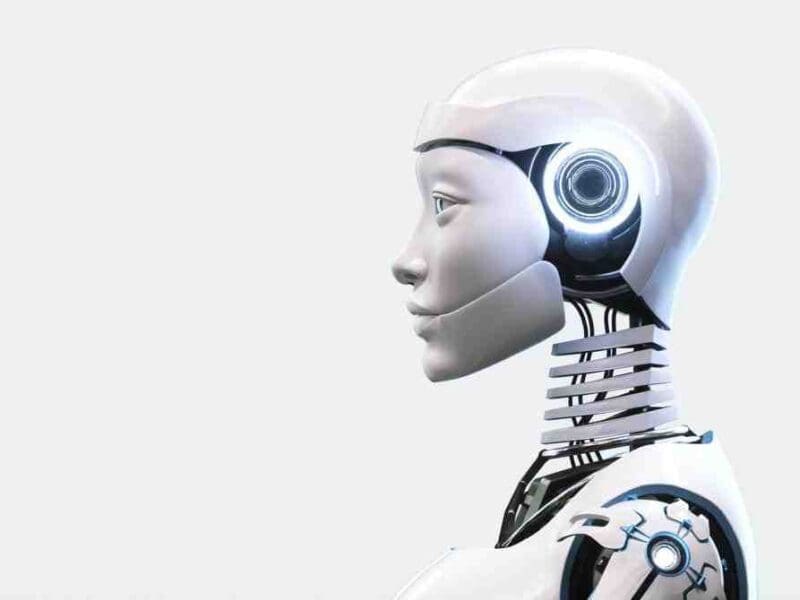What should you do if you forget your phone password?
We’ve all been there. You pick up your phone, enter your password, and get an error message. You try again, and again, and again. Nothing works. You’re locked out of your own device. What can you do?
Don’t panic. There are some ways to regain access to your phone, depending on what kind of password you have and what kind of phone you have. To find out how to unlock a specific phone model, go to tutorial.info; you’ll definitely find it there.
What to do if you forget your phone password?
Here are some common scenarios and solutions:
- If you have a PIN or pattern password, and you have an Android phone with Google account, you can use the Find My Device feature to remotely reset your password. To do this, you need to have another device with internet access, such as a computer or another phone. Go to google and sign in with your Google account. Select your locked phone from the list of devices, and click on the Lock option. You can then set a new password for your phone, and use it to unlock it.
- If you have a PIN or pattern password, and you have an iPhone with iCloud account, you can use the Find My iPhone feature to remotely erase your phone and restore it from a backup. To do this, you need to have another device with internet access, such as a computer or another phone. Go to icloud and sign in with your iCloud account. Select your locked phone from the list of devices, and click on the Erase iPhone option. You can then set up your phone as new, or restore it from a backup using iTunes or iCloud.
- If you have a fingerprint or face password, and you have an Android or iPhone with biometric authentication, you can try to unlock your phone using your biometric data. However, this may not work if your phone has been restarted or if it has been too long since you last unlocked it with your biometric data. In that case, you will need to use one of the methods above for PIN or pattern passwords.
- If none of the above methods work for you, or if you don’t remember your Google or iCloud account details, you may need to contact your phone manufacturer or carrier for assistance. They may be able to help you unlock your phone using some verification methods, such as providing proof of purchase or identity. However, this may take some time and may not be available for all phones
As you can see, forgetting your phone password is not the end of the world. There are some ways to get back into your phone without losing your data or damaging your device. However, it is always better to prevent this situation from happening in the first place. Here are some tips to avoid forgetting your phone password:

How to avoid forgetting your phone password?
- Choose a password that is easy for you to remember, but hard for others to guess. Avoid using common patterns or sequences, such as 1234 or 0000.
- Write down your password somewhere safe, such as a notebook or a password manager app. Don’t store it on your phone itself, as that defeats the purpose.
- Change your password regularly, but not too often. Changing your password every few months can help keep it secure, but changing it too often can make it hard to remember.
- Use different passwords for different devices and accounts. Don’t use the same password for your phone, email, social media, etc. That way, if one of them gets compromised, the others are still safe.
Remember, taking proactive measures to protect your phone and passwords can save you from the stress and inconvenience of forgetting your password in the first place. Stay vigilant and make use of the available tools and resources to keep your personal information secure.