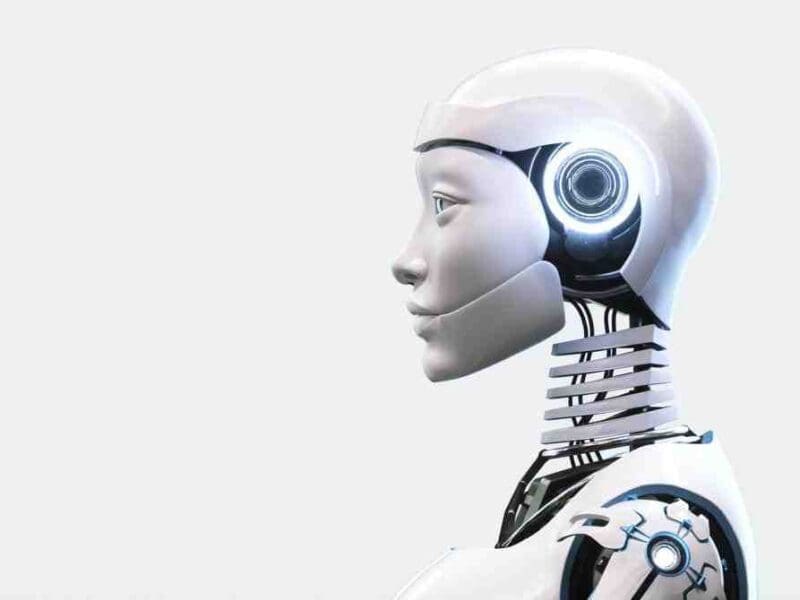Why Would You Delete Your Bing History?
Browsing the internet has become the means for people to search for answers to fundamental and classical issues. Search engines enable the searches we do online; a search engine can also be called a web or internet search engine; as a web-based computer program, it gathers and organizes content from all over the internet.
When you enter a query composed of keywords, the search engine will provide a list of words that best match your search in response. Using proper keywords enhances traffic and engagement to a website; the result you get from your search can be a link to a website, an image, or a video script.
For instance, by typing the keyword “123Movies,” the search engine can take you to a website such as filmdailyco.bigscoots-staging.com, which frequently discusses topics in videos. Examples of search engines include Google, Bing, and Baidu. A problem people encounter with search engines is that they usually leave traces of your search history you may want to keep confidential, such as medical advice, live-streaming history, or inquiries on investments, that a third party can leverage to peek into your activities.
A search engine works in three stages – crawling (discovering the information), indexing (organizing information for easy access), and ranking (presenting the information to search engine users in a relevant order of priority).
What is a Bing search history?
When you use Bing as your search engine, Microsoft stores the phrases or keywords you use, your IP address and location, the unique identifiers contained in their cookies, your browser configuration, and the time, duration, and date of your search. According to Microsoft, the information it stores and other data it collects enhance your search and improve its services and products.
The information Microsoft gathers and stores are simply your Bing search history. Microsoft has a privacy dashboard enabling you to view your Bing search history if you sign in to Bing with your Microsoft account.
You can use the privacy dashboard to revisit the keywords you have searched and the results you’ve clicked when you use the Bing search engine.
Why do people delete and hide their Bing search history?
Several people use the Bing search engine to search for information online. Bing is a trustworthy search engine created by Microsoft and is available on many gadgets and devices.
You may want to delete Bing history when you believe a third party can access it and use it for nefarious purposes. If you allow others access to your computer, there is a high probability they will view targeted ads that point to the searches you have done.
To better protect your privacy and ensure your data is secure, you must delete your Bing search history. You delete your Bing search history so that the data your browser saves over time doesn’t fall into the wrong hands.
Apart from jeopardizing your privacy, your cached data may cause your Internet connection to lag. To delete your Bing search history, you go through the following process:
- From the top right of the Bing homepage menu, select “Settings and quick links.”
- Choose “Search History” from the pop-up menu.
- You should be able to access the Bing search history page; the Bing search history should display a simple graph of the various websites and the content you’ve looked at, news, photographs, and video scripts. Depending on your choice, you can select the type of view you want. The filter also enhances browsing the search history for various times, such as one week, a month, or the past six months. You determine a specific search history you want to delete.
However, you can protect your Bing search history and privacy without deleting it with a virtual private network (VPN).
How does a VPN protect your privacy?
The strong encryption of a virtual private network (VPN) secures your search history and identity online; it becomes harder for third parties to access your data. An internet service provider (ISP) assigns your connection when online; your ISP keeps track of your Bing search history through your internet protocol (IP) address.
Your search history and other web traffic you generate pass through your ISP’s servers; with your IP address, your ISP can peek into your activities online. A rouge ISP can hand over your search history to a third party that can use it to compromise you; also, hackers can breach your ISP and get hold of your search history; the situation can be critical if you use public Wi-Fi networks.
A VPN will mask your IP address; it redirects your IP address via a specially configured remote server operated by the VPN service provider; this way, the VPN server becomes the origin of your data. Redirecting your IP address makes it impossible for your ISP or hackers to see what websites you are visiting or what information you are gathering in your Bing search.
Conclusion
A VPN masks your IP address and secures your Bing search history; if a hacker accidentally gets your search history, it becomes useless since the VPN will encrypt your IP address and logs. It ensures services such as multi-authentication and kill switch that will secure your Bing search history.
With a VPN, you don’t need to delete your search history.