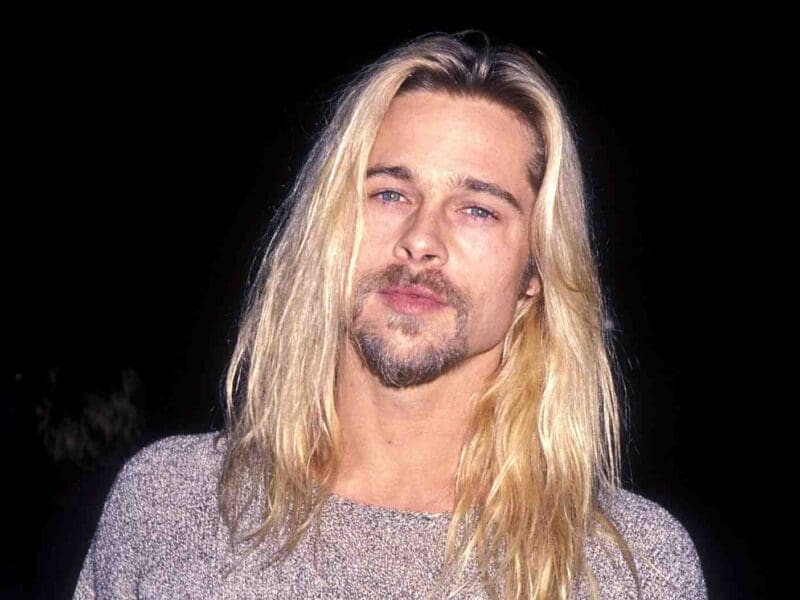How to use motion graphics in films
When you’ve got a message to tell via video, motion graphics can add the memorable touch that makes your content really stand out from the crowd. A well-timed animation or after effect can end up being the make or break of your production.
Today we’ll run you through exactly what motion graphics are, when to use them and the kind of videos they work particularly well with.
What Are Motion Graphics?
Motion graphics are probably best described as a combination of animation and graphic design. The process essentially adds motion to still images, objects and text in order to give a little extra kick to your content.
One of the most popular examples of motion graphics would be a corporate explainer video, and we’ve all probably seen at least one of these in the last few years. Usually, a minute or so long, product information is displayed using brightly colored motion graphics, usually accompanied by a jaunty background jingle.
However, motion graphics extend to text, logos, subtitles on a movie, smoke effects and even repeating animations too.
Why Should You Use Motion Graphics?
Now that we know how versatile motion graphics can be, why should you use them in your video and film productions?
- They give your production a more modern feel – Simple talking head videos or one-camera productions can sometimes look a little outdated. Audiences expect some form of motion graphics these days, whether its a text description or an attention-grabbing after effect
- They differentiate you from the competition – Whether you’re creating a corporate video, an advertisement or content for your fans on YouTube, motion graphics will help your videos stand out from the crowd
- They help tell your story – When used correctly, motion graphics can succinctly get your message across. We can absorb information quickly when it’s presented to us visually in the form of graphs, charts and diagrams, making motion graphics the perfect medium for visual learners
- Beautiful designs – the best graphics platforms these days have thousands of effects, images and tools you can use to apply stunning additions to your projects

What Types of Videos Work Well With Motion Graphics?
- Social media videos – As we scroll through the endless stream of content on our Facebook feeds each day, we only stop for videos that grab our attention. Motion graphics are perfect for creating 10 to 15-second snippets to draw people in. Plus, most social media platforms auto-mute most videos, so you’ll need some striking imagery instead of sound to get people to check it out
- Explainer videos – Largely associated with the corporate world, explainer videos can enhance your marketing campaigns and present a more professional company profile. This isn’t just limited to large businesses with big marketing budgets either, the prevalence of motion graphics software, and increasing affordability of online libraries, are letting smaller organizations get in on the act too
- Intro animations – Even if you don’t have extensive animation and editing skills you can still add some pretty cool intro and outro effects to your content using motion graphics. Animating your company logo for instance can add a unique and memorable style to your productions, helping solidify your brand identity
The Importance of Storyboarding
Storyboarding is key to getting your message across clearly. Ask yourself what you’re trying to achieve with your video and how motion graphics will enhance the story. Plan out each phase of the video on a whiteboard, including the text and effects you’re going to add, as well as what the viewer should take away from each section. You should plan out your graphic flourishes before you even start to film your project.
Do I Need to Be Technically Skilled to Use Motion Graphics?
This all depends on what sort of content you’d like to make. Video editing software has become increasingly accessible and user-friendly in recent years, and there are dozens of content libraries offering a huge variety of motion graphics effects.
This means that just about anyone can get started and create some quite impressive productions with only a little training. However, we’d recommend you start small, try adding some basic text and titles or spicing up your logo with some interesting effects. Over time you can then work your way up to more complex animations.
If you’re creating a professional corporate video though, you should definitely go to a professional first. It takes a little time to master motion graphics and, if you’re a complete beginner, your early attempts could come off as a little amateurish until you’ve had time to hone your skills.
Explainer videos
Largely associated with the corporate world, animated explainer video service Kasra Design can enhance your marketing campaigns and present a more professional company profile.
Link: https://www.kasradesign.com/explainer-video-production/