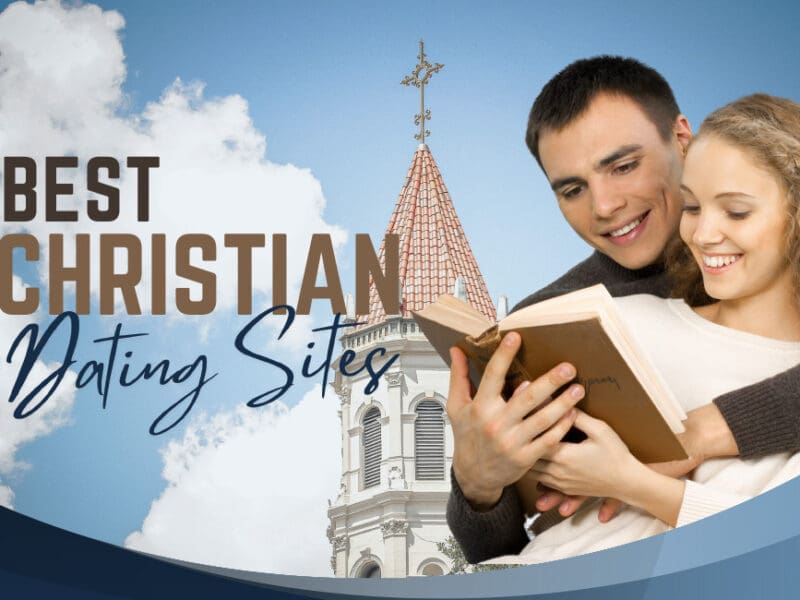Get Started with the Cosmostation Wallet
The blockchain industry offers numerous opportunities for investors, developers, and enthusiasts. One of the essential tools for engaging with cryptocurrency ecosystems is a wallet. Wallets are digital applications that allow users to store, send, and receive digital assets such as Bitcoin or Ether. In recent times, Cosmos has emerged as a popular blockchain network that offers a modular, scalable, and interoperable architecture. Cosmostation is a leading wallet provider for the Cosmos Network, and in this guide, we will explore how to get started with the Cosmostation.
- Installing the Cosmostation wallet: First, you need to download the Cosmostation wallet app from the official page. The Cosmostation wallet app is available on Google Play and App Store for mobile devices. Alternatively, you can download the desktop version for Linux, Windows, and Mac OS. After installing the app, click on ‘Create Wallet’ to register a new wallet. Make sure to write down your seed phrase which is the wallet’s private key, in a secure place. The seed phrase is a unique set of 24 words which restores your wallet in case of loss or damage.
- Adding coins to the Cosmostation wallet: After creating a wallet, you can add coins to the Cosmostation wallet. The wallet supports popular coins like ATOM, Binance Coin, Ethereum, and many more. Click on ‘Add Assets’ in the wallet interface, and follow the prompts to connect to the desired blockchain network. For instance, if you want to add ATOM, select Cosmos from the list of supported chains, and enter your wallet address. You can deposit coins to your wallet address and view them in the ‘Portfolio’ section.
- Staking assets in the Cosmostation wallet. Staking is a process where users hold coins to support the security and operations of a blockchain network. Cosmostation wallet provides staking services for several blockchain networks, including Cosmos, Kyber, and Terra. To stake assets, click on ‘Staking’ and select the desired blockchain network. Enter the amount of coins you want to stake and select a validator node. A validator node is a trusted party that validates transactions and participates in network consensus. Then confirm your transaction, and the wallet will immediately start staking your assets on the network.
- Participating in governance activities: Governance is a process where users vote on proposals to change a blockchain’s rules and parameters. Cosmostation wallet allows users to participate in governance activities for the Cosmos Network. To participate, click on ‘Governance’ and review the active proposals. Then, vote for your preferred option by selecting the vote option and confirming your transaction. Your vote is counted based on the amount of staked assets you hold, meaning the more assets you hold, the more weight your vote carries.
- Security features of the Cosmostation wallet: The Cosmostation wallet is designed with strong security features to protect users’ assets. The users’ seed phrase is encrypted and stored securely on the device. The wallet is also protected by a biometric or PIN code that prevents unauthorized access. Cosmostation wallet is non-custodial, meaning that users hold full ownership and responsibility for their assets. Additionally, the wallet does not share any personal information with third-party services.
Cosmostation wallet is a comprehensive tool for engaging with the Cosmos network. It supports various features such as staking, governance, and several blockchain networks. The wallet offers strong security features to guard users’ assets and personal information. The wallet also provides extensive support for multiple cryptocurrencies and tokens on the Cosmos network. Additionally, it allows users to monitor their staking rewards in real-time and participate in various governance proposals from within the app. 신뢰 지갑 is an easy-to-use wallet that is suitable for both beginners and experienced users. It provides a secure, reliable, and convenient way to interact with the Cosmos network. With its advanced features, Cosmostation wallet is one of the best wallets available in the market.
Cosmostation is highly secure and guarantees its user’s safety with features including two-factor authentication, fingerprint access, and encrypted private keys for added security. It also offers a backup feature that allows users to easily restore their wallet data in case of an emergency. The wallet also provides advanced analytics tools to track investment performance over time and analyze transaction history.
Overall, Cosmostation wallet is a comprehensive tool that provides an easy and secure way to interact with the Cosmos network. It has a simple user interface and advanced features such as staking, governance, and several blockchain networks support. With its advanced security features, it is one of the best wallets available in the market. This guide has outlined the essential steps to get started with the Cosmostation wallet, from installing the app to staking assets and participating in governance activities. We encourage users to continue exploring the Cosmos ecosystem and its potential for decentralized finance and internet applications.
With the rapid growth and adoption of Cosmos, more wallets and tools are being released to make it easier to use the network. We hope that you found this guide helpful in setting up your Cosmostation wallet for a secure entry into cryptocurrency trading. Thank you for reading!
As the official wallet of the Cosmos ecosystem, Cosmostation is committed to providing a safe and reliable experience for all users. Our team is constantly working on new features and improvements to provide the best possible service. We invite you to join us as we create an even more secure, user-friendly, and efficient experience for our community. Thank you again for choosing Cosmostation!
We hope that this guide was helpful and that you are now ready to take advantage of all the amazing features offered by Cosmostation wallet. With its secure, intuitive user interface and advanced features such as staking, governance, and support for multiple blockchain networks, Cosmostation is an excellent choice for those looking to access the Cosmos ecosystem securely.