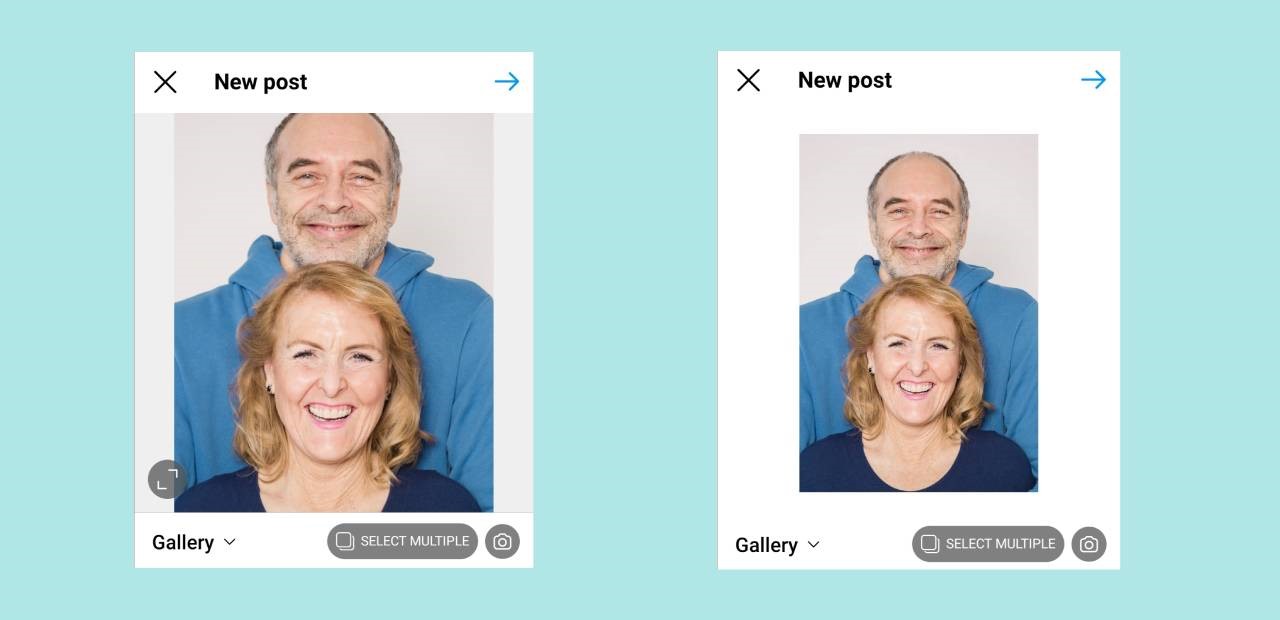
How to Make Pictures Fit On Instagram without Cropping? (Top 5 Apps)
Are you struggling to create amazing Instagram posts without compromising on quality? Does the size of your images mean that you have to crop them before uploading? Don’t worry, we’ve got the perfect solution for you! In this blog post, we’ll be providing step-by-step instructions on how to make pictures fit on Instagram without cropping – resulting in better picture quality and more engaging content. Ready to get started? Read on!
1. Understand how Instagram handles images and how to adjust your image size:
All images uploaded to Instagram must be adjusted to a 1:1 ratio. This means that the width and height of the image should be equal. The minimum resolution for an Instagram image is 320 x 320 pixels, but anything less than 1080 x 1080 pixels will appear pixelated or blurry. To make sure your photo fits on Instagram without cropping, you should resize your image to 1080 x 1080 pixels.
2. Use Instagram’s built-in editing features:
After you upload an image, Instagram will automatically crop it to fit the 1:1 ratio and adjust the size for optimal display on your profile page. However, you can also use their photo editing tools to make the picture fit without cropping. All you have to do is tap the “Edit” button and adjust the size of the image until it fits within the 1:1 ratio.
3. Use a free no-crop app for Instagram iPhone or Android:
If you don’t want to use Instagram’s built-in editing tools, you can also download a free no-crop app for Instagram. There are several apps available that allow you to adjust the size of the image before uploading it to Instagram so that it fits without cropping. These apps are available for both iPhone and Android devices and many of them offer additional features such as photo filters, stickers, and more.
4. Utilize third-party apps that offer more advanced features like adding text and filters:
If you want to create more advanced images, there are also third-party apps available that offer additional features like adding text, filters, and stickers. These apps allow you to make creative images for your Instagram posts without worrying about how they’ll fit on the platform.
5. Get creative with how you frame your pictures so they don’t need cropping at all:
You can also get creative with how you frame your pictures so that they don’t need to be cropped at all. Try using the rule of thirds or framing the picture in a way that emphasizes certain elements while leaving out others. With a little bit of creativity, you can make sure that all your images are perfectly sized for Instagram without having to worry about cropping them.
6. Share tips on how to make sure your pictures look great even after being cropped by Instagram:
Even after you have resized your images to fit on Instagram, they may still get cropped when they’re uploaded. To make sure that your pictures still look great even after being cropped by Instagram, try using the rule of thirds or framing the picture in a way that emphasizes certain elements while leaving out others. Additionally, be sure to always use images that are high resolution and free of noise.
Top 5 Free No Crop Apps for Instagram on iPhone:
With so many amazing photo editing apps out there, it can be hard to know which ones work best for Instagram. Thankfully, here’s a list of the top 5 free no crop apps for Instagram on iPhone.
- CrocPhoto– This app allows you to create creative collages without cropping photos. This no crop app for Instagram on iPhone is designed to give photos a vintage, weathered look. It differs from other apps on the list which only crop and resize images. It has various templates and backgrounds you can use to make your posts stand out!
- InstaSize – With this app, you can quickly adjust any image to fit perfectly within Instagram’s dimensions with just a few taps.
- PhotoGrid – This app lets you take multiple photos and arrange them into a single post without any cropping involved. It also has features like filter effects, stickers, and text for extra customization.
- VSCO – This powerful editing tool is great for creating stunning images that will wow your followers! It offers simple yet powerful adjustments like brightness and contrast control that let your photos shine without having to worry about cropping them.
- Layout from Instagram – This app gives you the ability to merge different photos into one without sacrificing quality or resolution thanks to its auto-cropping feature!
With these 5 free no-crop apps at your disposal, now you can easily customize and share amazing imagery on Instagram without ever needing to crop or resize!
Final Words
You’re now ready to create pictures that are perfect for Instagram without sacrificing picture quality. Guiding your followers with beautiful, pixel-perfect imagery along the journey of exploring your brand should be a crucial part of your socials and with this simple yet effective step-by-step guide, you can do it without any hassle. Don’t let cropping get in the way of creating amazing Instagram posts – try our creative solution today! If you have any issues or questions about making pictures fit on Instagram without cropping, please do not hesitate to contact us. We are more than happy to provide further advice and support. Click here to start experimenting with our guide and getting creative with how to make pictures fit on Instagram without cropping!







