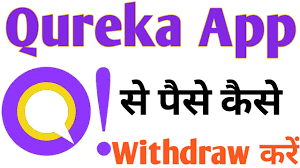
How to Withdraw Money from Qureka: A Simple Guide”
Qureka, the immensely popular gaming app in India is not just about fun and trivia it’s also a platform where you can earn real cash prizes. If you’ve been participating in quizzes and activities on Qureka and want to know how to withdraw your earnings you’re in the right place.
1. Meeting the Minimum Withdrawal Limit
Before you can think about withdrawing your earnings from Qureka you need to make sure that you’ve met the minimum withdrawal limit. Typically this limit ranges from Rs. 50 to Rs. 100. However it’s a good practice to check the app or website for the current minimum withdrawal amount as it may change over time.
- Account Verification
Qureka takes security seriously and they may require you to complete an account verification process before allowing withdrawals. This verification process is usually straightforward and may involve submitting identification documents like a government-issued ID or proof of address. Keep these documents handy as you may need to upload them during the withdrawal process.
- Selecting Your Preferred Payment Method
Qureka offers several convenient payment methods for withdrawing your earnings:
Bank Transfer: You can choose to have your earnings directly transferred to your bank account. To use this method you’ll need to provide your bank account details including the account number and IFSC code.
Paytm Wallet: Another popular option is to receive your earnings in your Paytm wallet. To do this make sure your registered mobile number is associated with your Paytm account.
Mobile Recharge: Qureka may also allow you to redeem your earnings as a mobile recharge. This can be a quick and handy choice especially if you use a prepaid mobile service.
- Initiating the Withdrawal Process:
Once you’ve met the minimum withdrawal limit completed any necessary account verification steps and selected your preferred payment method you’re ready to start the withdrawal process. Here’s how you can do it:
- Launch the Qureka app on your smartphone or visit the official Qureka website.
- Log in to your Qureka account using your registered email address and password.
- Navigate to the Wallet or Earnings section within the app or website where you can view your accumulated earnings.
- Look for the Withdraw or Cash Out option and click on it.
- Choose your desired payment method from the available options.
- Enter the required details. For bank transfers you’ll need your bank account number and IFSC code If you are opting for a Paytm transfer you’ll provide your mobile number.
- Review the withdrawal details carefully ensuring accuracy, and once you are satisfied confirm the transaction.
- Confirmation and Processing Time
After confirming your withdrawal request you should receive a confirmation notification. The processing time for withdrawals can vary based on your chosen payment method and other factors. Here’s a general idea of what to expect:
Bank Transfer: Bank transfers typically take a few business days to process and the exact duration may depend on your bank and the processing times of the Qureka team.
Paytm Wallet: Paytm transfers are generally processed relatively quickly often within a day or two.
Mobile Recharge: Mobile recharge requests are usually processed promptly allowing you to top up your prepaid mobile account without significant delays.
- Keeping Track of Payment Status
To stay informed about the status of your withdrawal Qureka typically provides a Transaction History or Withdrawal Status section within the app or website You can check this section to monitor the progress of your withdrawal request.
In conclusion, withdrawing money from Qureka is a straightforward process. Ensure you have met the minimum withdrawal limit complete any necessary verification steps choose your preferred payment method initiate the withdrawal and patiently await the processing. With these steps you can effortlessly enjoy the rewards of your gaming achievements on Qureka.







