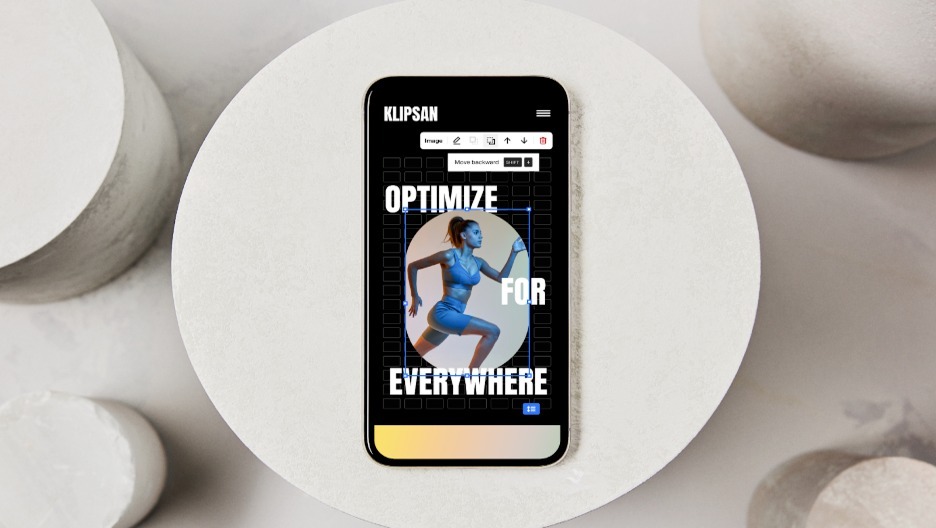
Make An Amazing Portfolio With Squarespace!
In the current digital era, having an online portfolio is essential for showcasing your skills to the globe. The way clients and employers see you as a creative professional—an artist, designer, photographer, writer, etc.—can be greatly influenced by your portfolio’s aesthetic appeal and usability. Squarespace is helpful in this circumstance. With Squarespace, a popular website builder recognised for its usability, aesthetic appeal, and adaptability, this post will cover how to design a great portfolio.
Why Squarespace?
Let’s talk about the benefits of Squarespace before getting into the specifics of making your portfolio. Squarespace’s library of gorgeous templates is one of its best assets. You don’t have to be a design guru to develop a visually stunning portfolio using Squarespace. The site provides a large selection of well created templates that are catered to different sectors and styles. You’re sure to find a template that appeals to you, whether you favour a simple aesthetic or a dynamic design.
Getting Started with Squarespace
After learning about the advantages of utilising Squarespace to create your portfolio, it is time to look at the initial steps.
Sign Up for Squarespace
Create a Squarespace account to get going. Depending on your needs, a variety of price options are available. You have 14 days to try out the Squarespace platform for free before deciding which package is ideal for you.
Choose a Template
You should pick a template for your portfolio after registration. Pick the template from the available options that best represents your writing style and the genre of the work you want to promote. Don’t worry too much about little things at this time; you can change the template later.
Customize Your Template
Customising your template to make it wholly unique is now the fun part. Squarespace’s drag-and-drop editor makes it simple to modify the layout, colours, fonts, and other components. The website can be personalised with your own logo, various background images, and unique content blocks.
Add Content
It’s time to start adding your material because your portfolio is all about your work. Create specialised pages for each of your projects and feature each one with excellent imagery and illuminating text. You may use Squarespace to display your work in slideshows, grids, or galleries.
Organize and Structure
A user-friendly portfolio is one that is organised. Make sure your content is organised and simple to use. To bring together projects that are related, use categories, tags, or folders. Make a “About Me” page to describe your background and creative endeavours.
Tips for Creating an Amazing Portfolio
Let’s look at some advice to advance your Squarespace portfolio now that you have the fundamentals in place.
High-Quality Images
The success of your portfolio depends on the calibre of your pictures. Use high-resolution photos of your work or make an investment in professional photography. The image optimisation tools in Squarespace will make sure that your photos load quickly without compromising on quality.
Tell a Story
Don’t just show off your work; provide context for each undertaking. Describe the sources of inspiration for your work as well as the difficulties you faced and the outcomes it yielded. In addition to making your audience laugh, this teaches them more about you.
Consistent Branding
Keep your branding consistent throughout your portfolio. Use the same fonts, colour scheme, and other design components as you would in other branding documents. This makes a unified and lasting impression.
Contact Information
Make it simple for potential clients or employers to get in touch with you. Include a “Contact” page with your email address and a contact form. You may also link your social network accounts to increase visibility.
Advanced Squarespace Features
Squarespace provides cutting-edge technologies that can further improve your portfolio.
E-commerce Integration
If you wish to sell your goods or services directly from your portfolio, Squarespace’s e-commerce functionality is revolutionary. Create an online store, offer your goods or services there, and rapidly process payments.
Blogging
A great method to position oneself as an authority on a subject and demonstrate your depth of knowledge is through blogging. With Squarespace’s built-in blogging platform, you can publish articles, voice your ideas, and establish a more personal connection with your audience.
Custom Domain
Consider purchasing a custom domain for your portfolio to add a professional touch. Using Squarespace, it is simple to connect your custom domain to your website.
Conclusion
You may create a stunning portfolio with Squarespace, which may open you many amazing opportunities for your creative profession. Squarespace is the greatest platform for exhibiting your skills and making an impression on potential clients and employers because of its user-friendly design, stunning layouts, and excellent functionality. If you adhere to the advice and recommendations in this article, you’ll be well on your way to creating an engaging online portfolio that showcases your special talents and sense of style. As soon as possible, begin developing your Squarespace portfolio and watch your creative endeavour take off.







