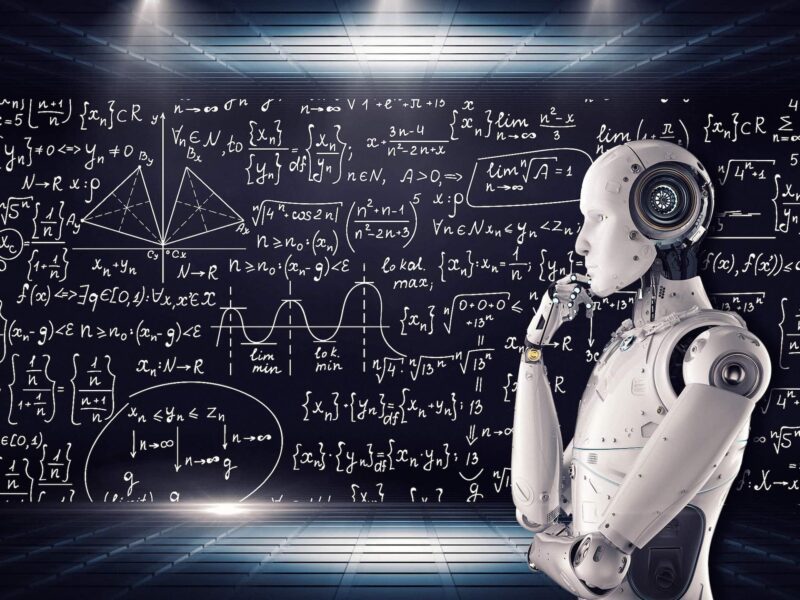Make a Great Lasting Impression on Your Presentation
Most people want to take their maps to the next level, but they’re not sure which software to use. Well, show my map is the ideal choice. It is an interactive software that assists in making essential map presentations.
With this tool, you don’t need the technical know-how to create maps for your presentation. This fantastic map maker is an all-in-one software that will help you create interactive maps in minutes. To start using it, all you need is a spreadsheet with details on the locations you need.
ShowMyMap can transmit an interactive map from as many as 200,000 addresses. On top of that, the tool will help you get a customized map for better audience engagement. It provides excellent insight on relevant topics and assists your web visitors with logistic needs.

Amazing Features of ShowMyMap
It’s no doubt that you need to get powerful content for your presentation. That’s why ShowMyMap gives you some tremendous analytic features to help you archive this goal. It will help you gain valuable and correct insights from your raw data.
In addition, the tool helps generate an informative and educative visual map for your audience. So what are some of these features, and how will they assist in your presentation? Here are some of them and how you’ll gain from them.

- Intuitive and User-friendly
When choosing a mapping tool, the first thing to consider is the ease of use. You’ll probably not consider using a tool with a complicated interface. ShowMyMap is a robust software that has been designed with your convenience in mind.
If you don’t have any programming skills, there’s no need to fret. Anyone can easily use this tool. You need zero coding skills for you to get an excellent map for your presentation.
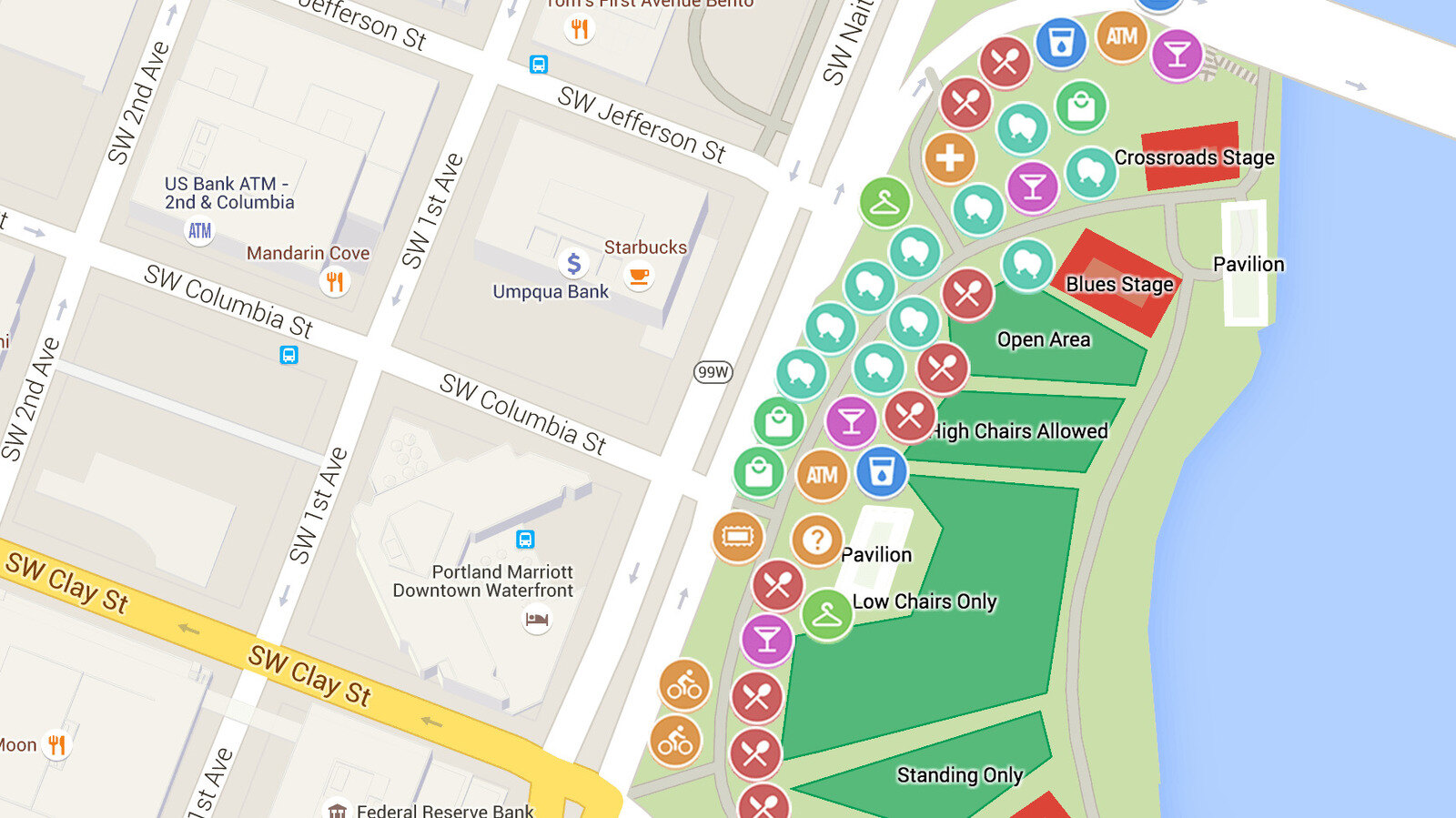
- Powerful Map Tool
You require a powerful tool with many custom features to make unique maps. That is why ShowMyMap gives you access to tons of customizing and editing tools. This will help you fully transform your data into beautiful, customizable maps.
With the tool, you can easily add some excellent insight and create an informative presentation. You’ll also be able to capture your audience’s attention and communicate your ideas more efficiently.

- Map Customization
Do you need a mapping tool that enables you to change the map details instantly? Well, ShowMyMap has the best customization feature to allow your map to meet your audience’s needs.
It doesn’t matter if you are a big or small organization; this all-in-one feature will significantly help you. These are some of the things you can edit with it.
- Customize your map maker
- Edit or set the opening view of any map
- Choose from a wide variety of mapping styles
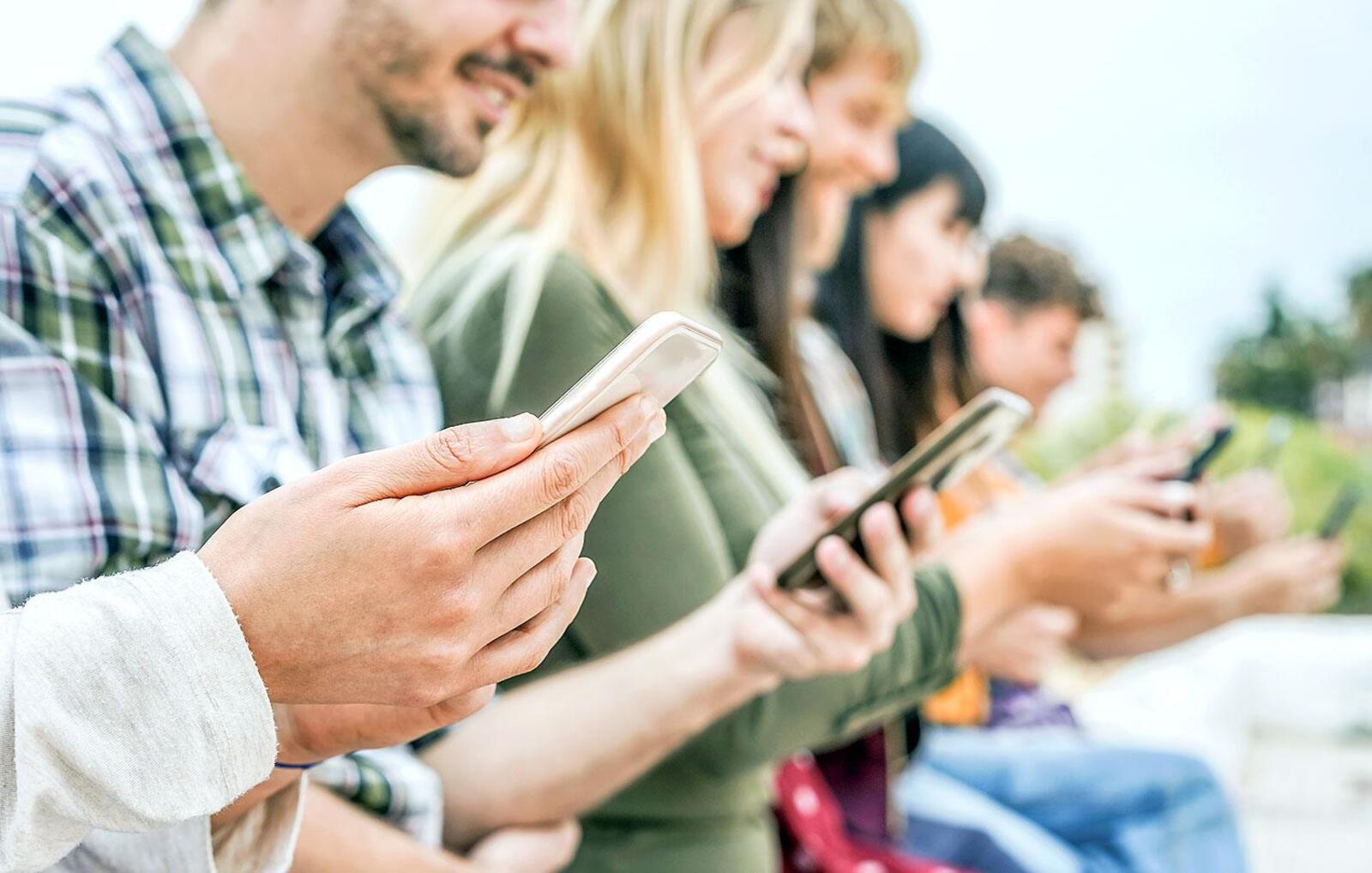
- Display, Embed and Sharing Feature
ShowMyMap gives you a fantastic feature to choose what to display and what not to. It has a hiding feature where you can hide some details on the map. The tool also has a sharing feature to help you choose who to share your maps with.
Here, you can privately share the map with some people or publish it for public view. It can also be embedded in a website by using simple HTML codes. You can as well print the map for manual use.

- Google Maps Reliability
ShowMyMap has Google Standard-level mapping technology. This ensures you not only get the best performance but also the most accurate results.
For that, this tool is recommended for expert use and global coverage.
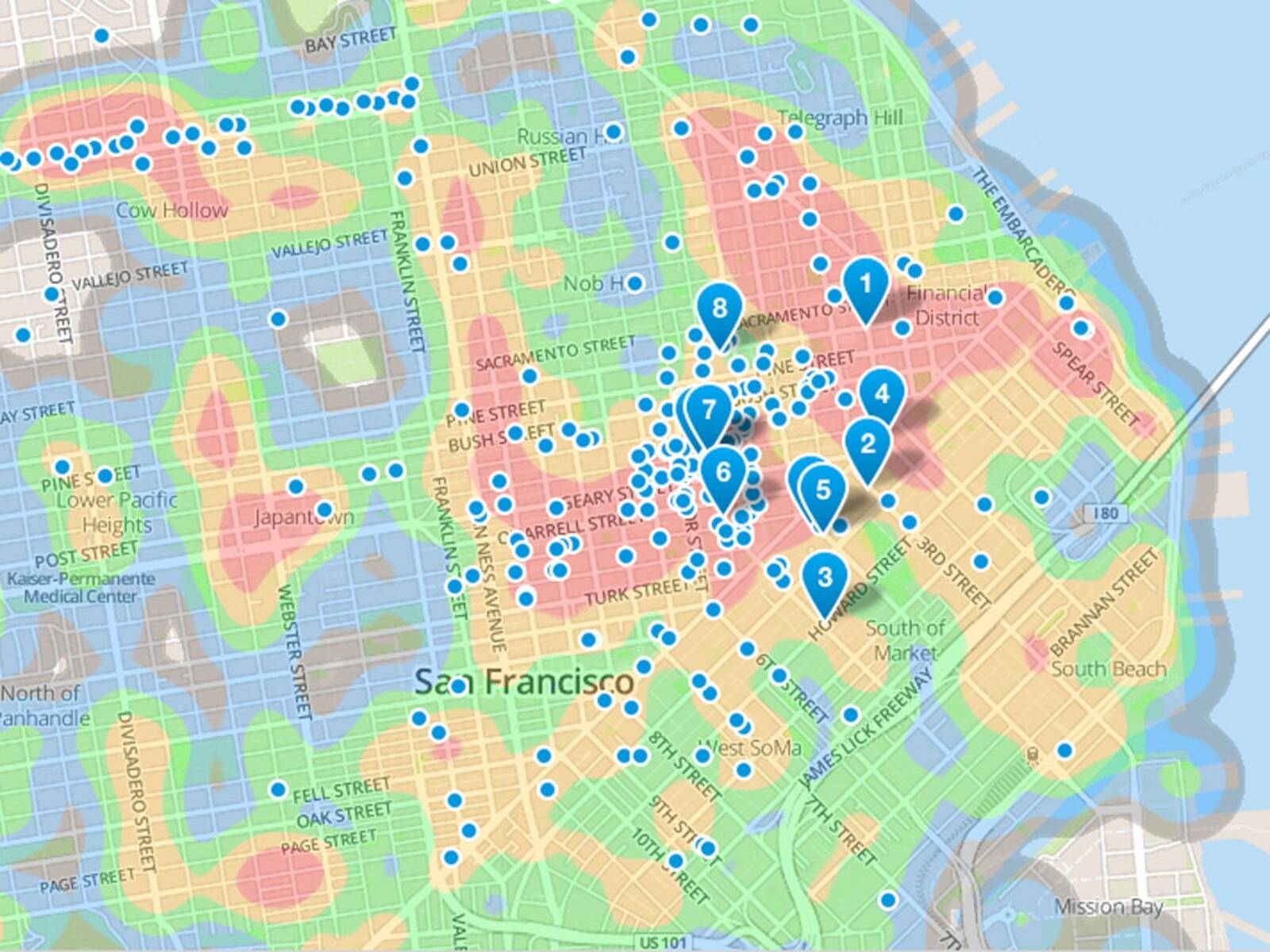
Additional Features
Apart from the unique features that the tool comes with, it has some excellent additional properties. These are some of them:
- Heat Map: It shows the area heat density. Different customized areas are represented in different colors.
- Data Export: It’s easy to export data. You need a simple click, and you can export all your data as a spreadsheet.

- Drive-Time Polygon: Time detail is essential in maps. This tool gives you an accurate visual of driving time between destinations.
- Excellent Filtering Tools: This software allows you to filter your data as per your needs. It is a quicker and neater process without irrelevant details.
- Store Locator: It has a feature to add a store location that helps customers find you easily.

- Direction Optimizer: It enables you to optimize your data to get the latest updates. Get the fastest routes to your destinations quickly.

How to Use ShowMyMap
Now that you already know the benefits you can get from ShowMyMap, how is it used? Well, creating an interactive map with this tool is pretty straightforward and seamless. All you need is to follow these simple steps.
1. Open a spreadsheet and insert your location data.
2. When you open the ShowMyMap homepage, you’ll get a location data box. Copy and paste the data from the spreadsheet.

3. A prompt will appear where you’ll set and edit your location. This includes the location parameters that you want to appear on the map. You can insert things such as an address, city, town, zip code, and more.
4. Click the “Save Map & Continue” button.
5. Give your map a title and a brief description.

6. You will be asked to provide an email address to receive the link to the map.
7. Save the map and wait as ShowMyMap generates the interactive map for you.

Conclusion
Presenting maps has never been easier. ShowMyMap gives you the most accessible means of creating beautiful maps with ease. It is a fully-customized software that comes with many helpful features. It also enables you to edit your map details at a go.
If you care about who sees the map, then the sharing option will work great. It allows you to restrict the people viewing your map. The software also has a very user-friendly interface.
When it comes to accuracy, this tool has Google-level technology with mind-blowing accuracy. You can easily organize your work and make it more presentable. Things such as distances between locations, data export, and filter make this tool worth it.

Furthermore, they have a free exclusive data offer for you. You’ll be able to test the mapping software and take a glimpse of this fantastic tool!