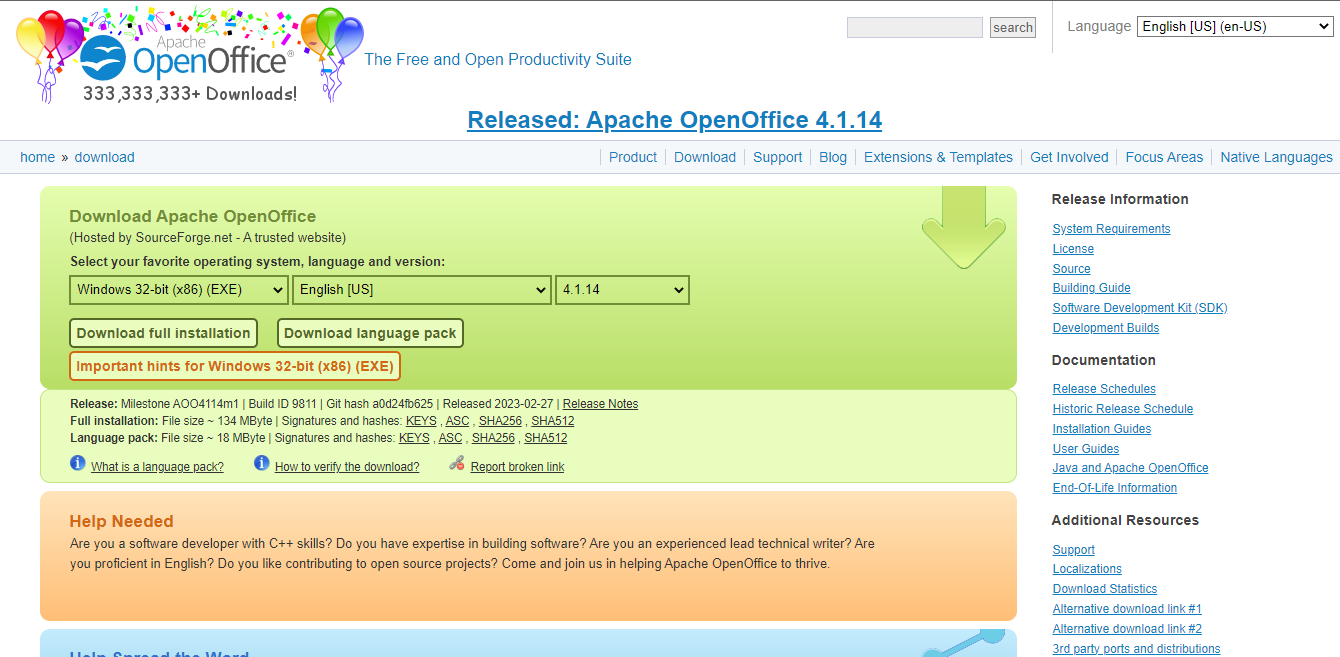
The Power and Versatility of OpenOffice vs. WPS Office
Google pdf editor has long reigned as the undisputed champion. However, over the years, alternative office online suites have emerged, catering to the needs of users seeking powerful, feature-rich, and cost-effective solutions. Among these contenders, OpenOffice and WPS Office stand out as the titans of the open-source and freemium realms, respectively. Both suites have garnered significant followings and boast remarkable
capabilities that challenge the dominance of Microsoft’s behemoth. In this article, we’ll delve into the power and versatility of OpenOffice and WPS Office, comparing their strengths and weaknesses in the battle for office supremacy.
Alt tag; Apache Software Foundation, is an open-source office
OpenOffice: The Open-Source Giant
OpenOffice, developed by the Apache Software Foundation, is an open-source office productivity suite that provides a complete set of tools for word processing, spreadsheet management, presentations, graphics, databases, and more. One of its most significant advantages is its open-source nature, which means it is freely available to users worldwide. This accessibility has fostered a vibrant community of developers and contributors, leading to continuous improvements and regular updates.

Alt tag; OpenOffice packs a comprehensive feature
● Feature Set: OpenOffice packs a comprehensive feature set comparable to that of Microsoft Office. Its word processor, Writer, offers advanced formatting, page layout, and support for a wide range of file formats, including DOCX. Calc, the spreadsheet application, provides powerful data analysis, charting, and formula capabilities. Impress, the presentation software, enables users to create compelling slideshows with animations and multimedia support.
● Cross-Platform Compatibility: OpenOffice is compatible with various operating systems, including Windows, macOS, and Linux, making it an attractive choice for users seeking multi-platform support.
● Open Document Format (ODF): OpenOffice primarily utilizes ODF as its default file format. ODF is an open standard, ensuring that files can be accessed and edited using various software applications, even beyond the OpenOffice suite.
● Customizability: With its open-source nature, users can modify the source code to create personalized versions or add extensions and plugins to enhance functionality.
● Community Support: OpenOffice enjoys an active and supportive community that provides troubleshooting assistance, user guides, and a plethora of templates for various purposes.

WPS Office: The Freemium Contender
WPS Office, developed by Kingsoft, is a freemium office suite that has gained significant popularity due to its impressive functionality and user-friendly interface. It offers three main applications: Writer, Spreadsheets, and Presentation, catering to essential office tasks with a focus on ease of use.
● User Interface: WPS Office boasts a sleek and modern interface, reminiscent of Microsoft Office, making it a comfortable choice for those transitioning from other office suites. The familiar layout helps users get up to speed quickly.
● Document Compatibility: WPS Office is highly compatible with Microsoft Office file formats, including DOCX, XLSX, and PPTX, ensuring seamless document exchange with users relying on Microsoft’s software.
● Cloud Integration: WPS Office offers cloud storage support, allowing users to save and access their documents across multiple devices conveniently.
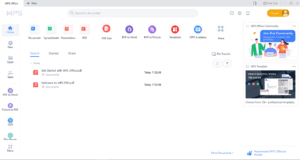
● PDF Editing: One notable feature of WPS Office is its built-in PDF editor, enabling users to modify PDF files without the need for dedicated PDF software.
● Mobile Apps: WPS Office extends its functionality to mobile devices with dedicated Android and iOS apps, enabling users to create, edit, and view documents on the go.
Conclusion
Both OpenOffice and WPS Office have their strengths and weaknesses, making them suitable choices for various user preferences and requirements. Choosing the right one depends on your specific needs and priorities:
On the other hand, if you prioritize a sleek, user-friendly interface, seamless compatibility with Microsoft Office formats, and the convenience of mobile apps, WPS Office might be the better fit.
Ultimately, it’s essential to consider the type of work you perform, the file formats you frequently encounter, and whether you prioritize open-source principles or modern user experiences. Both office suites provide viable alternatives to Microsoft Office, and users can confidently embrace either one to enhance their productivity without breaking the bank.







