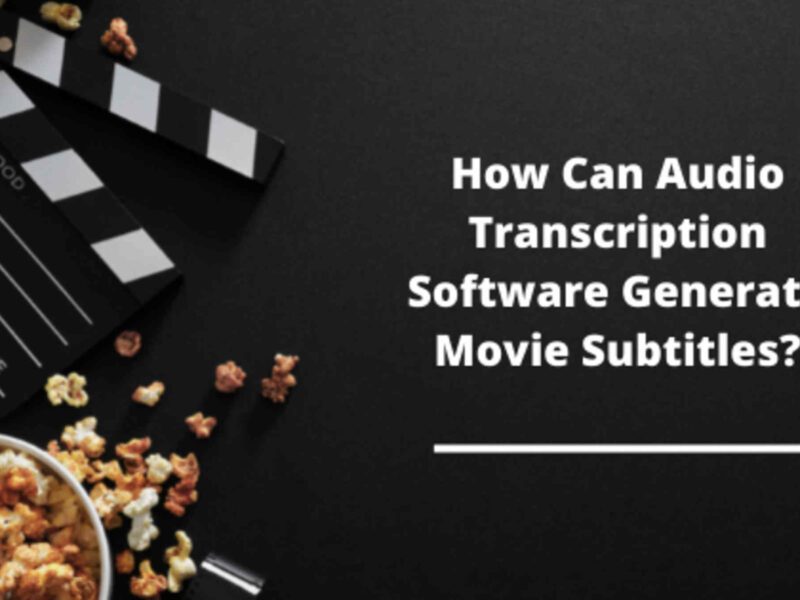UPDF – The Outstanding PDF Editor Completely Free of Charge
A PDF editor is a must-have tool for anyone who has to deal with various types of documents on a daily basis. However, it is nearly impossible to find a user-friendly, feature-rich, and completely free PDF editor. It’s not like there aren’t enough PDF editors to go around. But most of them are expensive. UPDF rescues everyone who needs to edit a PDF document, as it is a real free PDF editor ever!
- No watermarks will be added to your document.
- No file size limits to use UPDF.
- No time limits to use UPDF
- No ads will appear.
- Completely free to use.
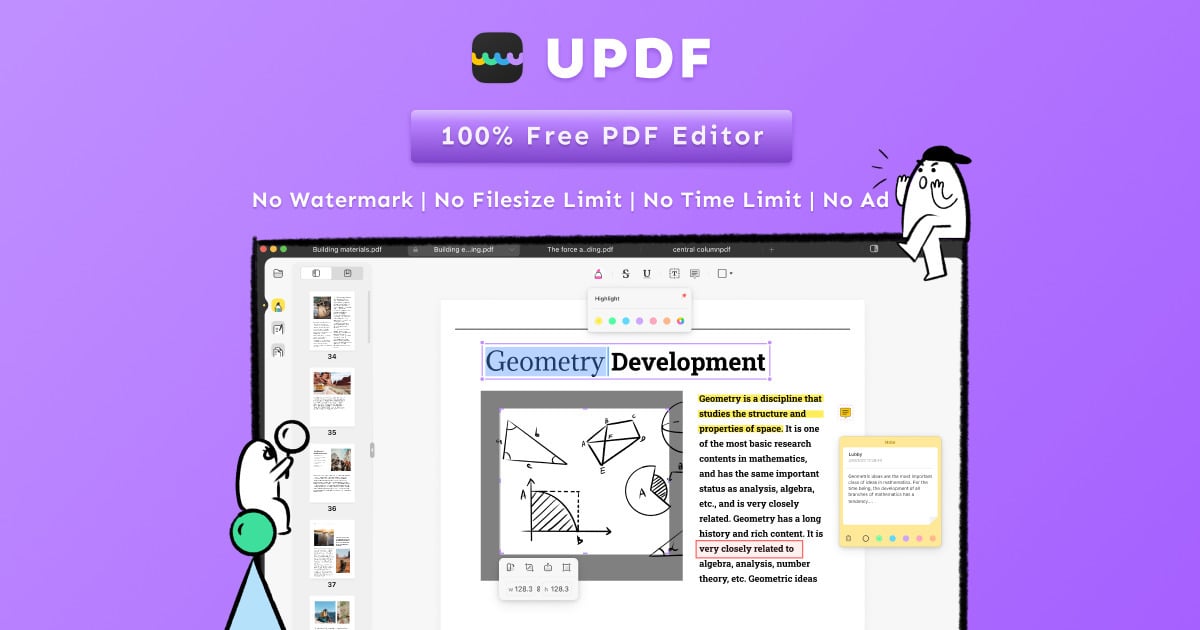
Why UPDF is the Best PDF Editor for You?
While PDFdrive helps you find documents, UPDF is offering some cool and up-to-date features to make your document editing more easily than ever. Following UPDF tools will help users to complete their task with ease.
Text & image editing feature:
UPDF includes a variety of text editing tools. If there is a problem with a text, such as a grammatical error, a typo, or a sentence that needs to be changed, these tools will allow users to correct it in any way they want. Users will find a wide variety of font sizes and styles to help them design their documents.
UPDF also provides very necessary feature like image editing for its users to reshape, rotate, and format any image within a pdf document. You can also add image to your PDF document and resize images in PDF.
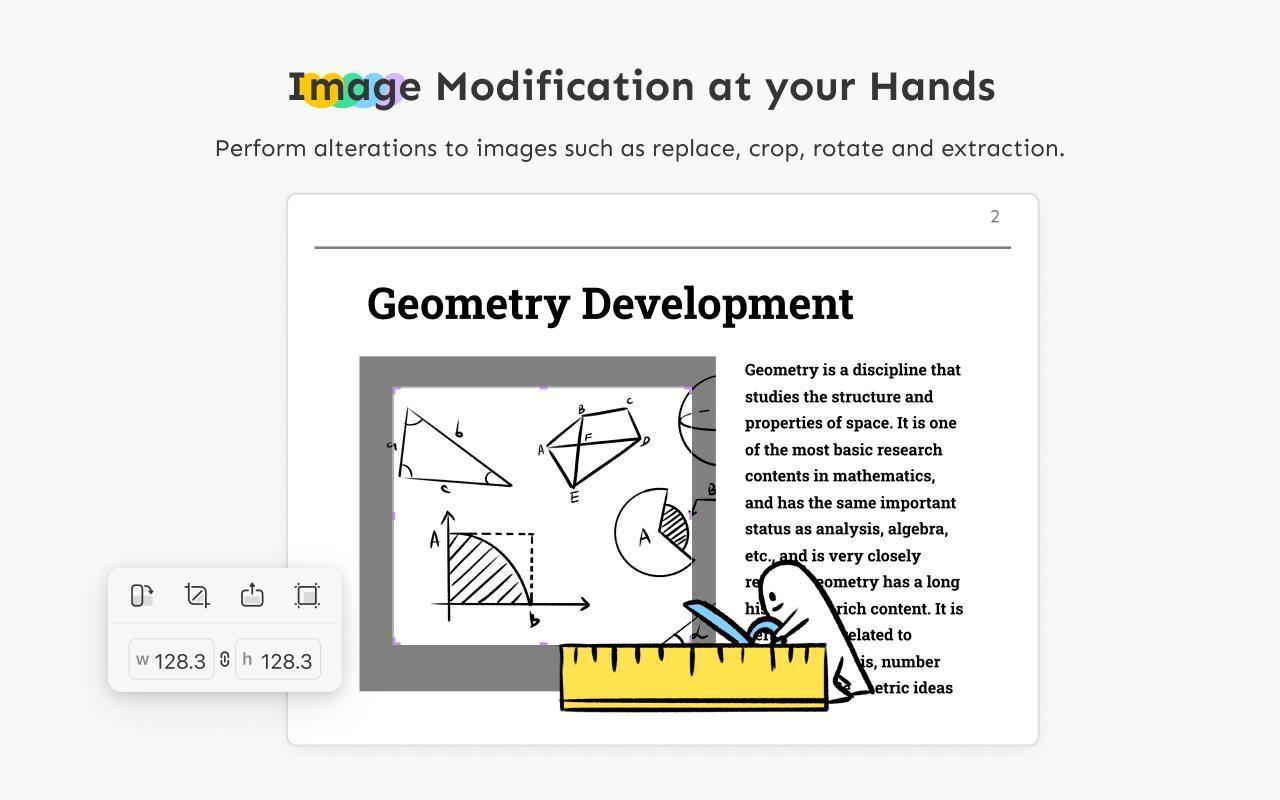
Annotating is easy with UPDF:
If you’re curious to know how to annotate PDF, you’ll need a PDF editor with advanced annotating tools. The capacity to annotate PDF on Windows/Mac/Android/iOS requires the use of a sophisticated PDF annotator tool. Some PDF annotator programs, however, can be expensive. Fortunately, you can annotate PDFs efficiently and simply with UPDF without spending any money out of your wallet.
- UPDF is configured with highlight, strikethrough, and underlining functions. It also features mark-up tools.
- You can add notes, text boxes, text callout, text comment to PDF document.
- You can also add shapes in PDF (rectangle, oval, line, arrow, etc.)
- You can also add stamps to PDF.
- You can draw signature to PDF.
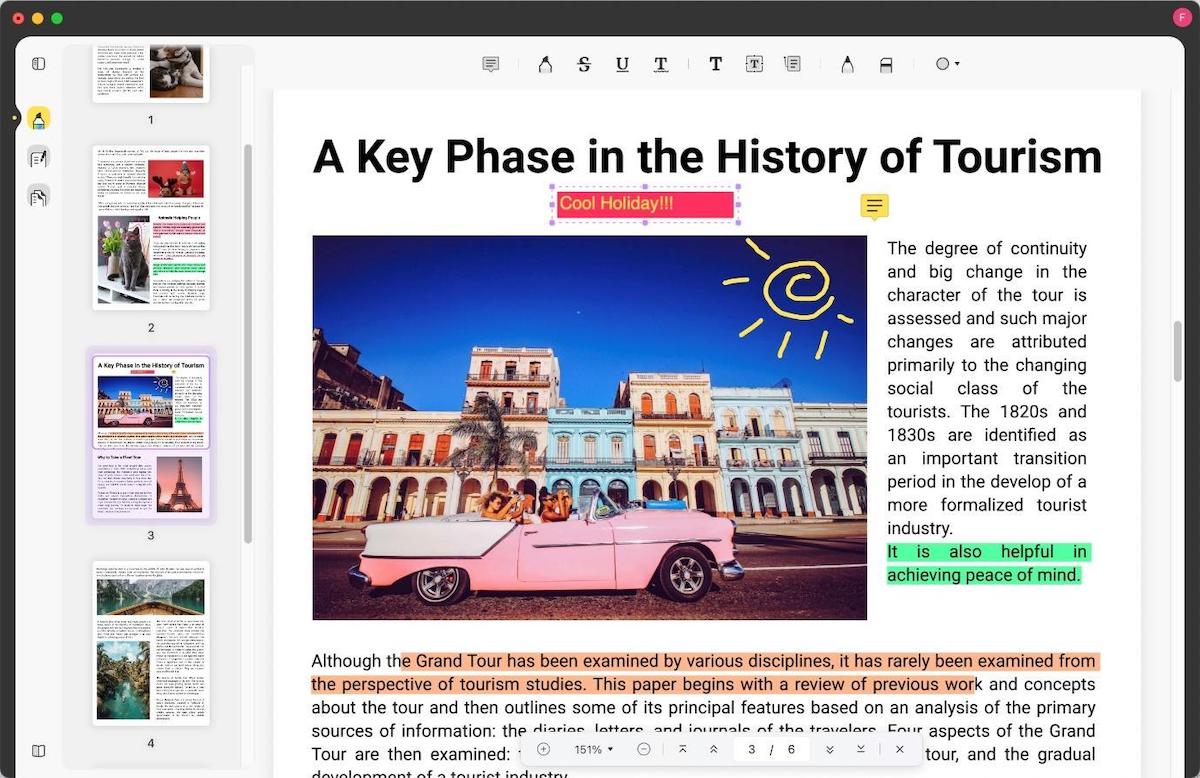
Be Organized with UPDF:
With UPDF’s organizing tool, rearranging or manipulating your PDF is now much easier. Users can freely move forward and backward through a pdf document. If a graph or infographic is included in a document, authors can extract and place it as needed. Pages can be arranged in whatever order the author desires. Authors can also arrange their pages in odd and even numbers. Pages can be viewed in both portrait and landscape orientations.

It’s never easy to find a fruitful PDF editor among all those poorly featured, half free, and disorganized editors that are available. Users often get confused which one to pick for their daily document editing works. UPDF can be a great relief from that huge waste of time. Users can get their all desired features compact in one perfect PDF editor which is UPDF. So, don’t get any more confused and download UPDF editor. It is available for all your devices which includes windows, mac, android and, iOS.
Conclusion: Being able to do your daily document editing with comfort may one of your long desire. UPDF brings absolute gem of features that will allow you to do so. From editing text and image within a pdf file to annotating key points and organizing the whole file is just as easy as it gets because UPDF gives its users the freedom and choice to complete their task in hand. UPDF is also planning to add more advance features like OCR, forms, signing tool, and converting tools.