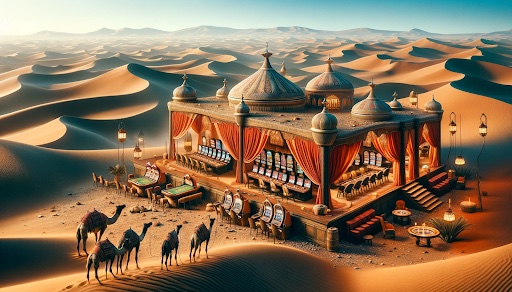How to Improve FPS in Roblox?
When it comes to a unique gameplay experience, nothing beats Roblox. The platform has gained immense popularity in a short period, offering gaming enthusiasts a platform to showcase their talent and also make the most out of the individual games that are uploaded.
However, like any gaming platform online, even Roblox comes with its limitations. The biggest issue stems from the lagging gameplay experience, which several players have consistently complained about.
Synapse X website is one of the best script injectors that have been found effective in optimizing the gameplay experience on Roblox if that’s something you are personally struggling with. Besides that, there are a few other techniques you can leverage to improve the FPS in Roblox in no time at all.
This article will explore everything you need to know regarding streamlining and optimizing the gameplay experience on Roblox in no time at all.
Tips to Reduce Lags and Improve Gameplay in Roblox
Now that you have a pretty great understanding of the significance of Synapse X in Roblox, one thing you need to keep in mind is that using this online script injector goes undetectable, which means that you won’t have to worry about getting your Roblox accounts banned prematurely.
Following are some of the tips you can use to improve the FPS of the games on Roblox.
• Close all the applications

Although Roblox is a lightweight gaming platform, you can’t deny the fact that it utilizes a good amount of your device’s processing power.
This means that if you have multiple applications open at a time, it will end up causing the Roblox games to lag and glitch when you are playing them. Since it is a power-hungry application, we’d recommend that you close all the background applications that are running on your device. Doing this ensures that Roblox is the sole app running on your device.
Stopping the background applications frees up some RAM, which increases the FPS and streamlines the gaming experience.
• Lower graphics settings
Unless you are a gaming nerd with good technical knowledge, you might not realize that your PC’s graphics settings could be contributing to the poor FPS of your Roblox games. High-end graphics is great but if your GPU can’t render the said graphics, all your efforts are going to go in vain.
If required, we’d also recommend that you use a Roblox FPS unlocker to improve the FPS and streamline the gameplay experience to the next level.
For the PCs with default graphics settings, chances are that your graphics configuration is set to automatic. What you can do is change things up in that regard.
• Decrease your screen resolution

Another tip that can improve the FPS for Roblox is to decrease your screen resolution. This might seem counterproductive but it works. When you reduce the screen resolution, it automatically enables your graphics processor to process increased frame data for optimal rendering of the game you are playing on Roblox.
If you are confused about how to change or switch up screen resolution then the process is fairly simple. You can right-click on the desktop and navigate to Display Settings and change the resolution as needed. Lowering your screen resolution gives you a better chance at improving the FPS on Roblox.
• Update graphics drivers
Outdated drivers are hands down one of the leading reasons behind poor FPS and performance on Roblox. If you have recently updated your Windows but haven’t updated the graphics drivers that could be a reason why you are experiencing a lag in the gameplay experience.
If you are wondering how to update your graphics drivers, be assured that the process is a little more complicated than you think. Generally, you’d have to go to the website of your graphics processor manufacturer and check for the available driver update. For example, if you use a PC or laptop that runs on NVIDIA GPU, you’d need to visit NVIDIA’s official website to update the driver.
• Overclocking the hardware

Although fairly underrated, another tip we’d personally recommend checking out is overclocking the hardware you are accessing Roblox on. If you are confused, overclocking your CPU or GPU boosts the clock speed of your processor. This, in turn, increases the FPS.
This isn’t a job that non-tech people can perform without instructions. So, if you don’t have any knowledge of how to overclock your device, we’d recommend getting it done by someone who knows what they are doing.
The easiest process to overclock the hardware is by restarting the system and then opening BIOS to perform the rest of the functions. It is an extensive and technical process, which is one of the reasons why we’d recommend that you pay close attention to the steps or consult a professional.
• Delete temporary files
When you are using your device for regular work and gameplay, the temporary files folder is bound to get oversaturated. If you don’t clean it regularly, chances are that could be a reason why your Roblox gameplay experience is so lagging and glitching.
Besides that, excessive temporary files also eat away at your device’s internal storage, which could be another reason why you aren’t able to perform as efficiently as you expected. So, deleting the temporary files in your system can help you free up more internal storage, thereby improving the gameplay experience.
What’s great about deleting temporary files is the fact that they aren’t important. You won’t have to worry about anything when deleting these files. They won’t affect your work experience nor will they affect the device’s efficiency. Instead, it helps improve the device’s efficiency, especially for processor-hungry platforms like Roblox.
Conclusion
If you are wondering how to increase the FPS of your device to streamline gameplay on Roblox, we hope this article gives you all the insights you need. Some of these are technical processes, which require extra attention and technical knowledge. In case you don’t have confirmed or comprehensive knowledge, ensure that you leave the work to someone who does. There’s no point in testing or trying things out only to end up making things worse.