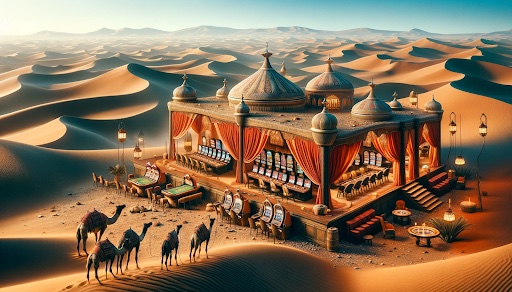How to Use CapCut Templates in Video Editing
Introduction
In the ever-evolving world of digital content creation, video editing has become a crucial skill. Whether you’re a content creator, a social media enthusiast, or simply someone who enjoys capturing life’s moments on camera, the ability to edit videos effectively can make a world of difference. CapCut, a popular video editing app, has gained prominence for its user-friendly interface and versatile features. One of its standout features is the availability of templates, which can significantly streamline your video editing process. In this article, we will delve into how to use CapCut templates effectively to enhance your video editing skills.
Getting Started with CapCut
To kickstart your journey into the world of CapCut templates and video editing, let’s first get acquainted with the basics. CapCut is a user-friendly video editing application available for both Android and iOS devices. Before diving into the magic of templates, you’ll need to download and install the app
Understanding the CapCut Interface
Upon opening CapCut, you’ll be greeted by an intuitive interface designed to simplify video editing for beginners and experts alike. Familiarize yourself with the layout, including the timeline, media library, and editing tools.
Downloading and Installing CapCut
CapCut is readily available on your device’s app store. Simply search for “CapCut,” download the app, and follow the installation instructions. Once installed, open the app, and you’re ready to start editing.
Exploring CapCut Templates
What Are CapCut Templates?
CapCut templates are pre-designed video editing layouts that offer a wide range of themes, styles, and animations. These templates can save you a substantial amount of time and effort by providing a foundation for your video project.
Accessing Templates in CapCut
To access CapCut templates, open the app and create a new project. Within the editing interface, you’ll find the “Templates” option. Tap on it to explore the diverse collection of templates available.
Exploring Template Categories
CapCut offers templates for various occasions and content types, including travel vlogs, cooking tutorials, fashion lookbooks, and more. Navigate through the template categories to find the perfect match for your project.
Choosing the Right Template
Matching the Template to Your Content
Selecting the right template is crucial for ensuring that it complements your content’s theme and style. Consider the mood, message, and tone of your video before making your choice.
Customizing Templates
While templates provide a fantastic starting point, don’t be afraid to customize them to suit your unique vision. CapCut allows you to edit and tweak templates to make them your own.
Editing Your Video with CapCut Templates
Importing Your Footage Before applying a template, import your video footage into CapCut. You can do this by tapping the “Import” button and selecting the files you want to use.
Applying the Template
Once your footage is ready, it’s time to apply the chosen template. Simply tap on the template you’ve selected, and it will be added to your timeline.
Adjusting Timing and Duration
Templates often come with preset timings and durations. Customize these to align with your video’s pace and storytelling.
Adding Text and Effects
Enhance your video with text overlays, stickers, and special effects to make it more engaging and informative.
Incorporating Music and Sound
CapCut allows you to add music and sound effects to your video. Choose the perfect audio accompaniment to elevate the viewer’s experience.
Fine-Tuning Your Video
Making Manual Edits
While templates provide a structured framework, you have the freedom to make manual edits to individual clips, transitions, and effects.
Enhancing Visual Effects
Experiment with visual effects, filters, and color correction to achieve the desired look and feel for your video.
Polishing Your Video with Transitions
Seamlessly transition between scenes and clips to create a polished final product.
Exporting Your Masterpiece
Choosing the Right Export Settings
Before sharing your video with the world, select the appropriate export settings to ensure optimal quality and compatibility.
Saving and Sharing Your Video
Once you’re satisfied with your edited video, save it to your device and share it on your preferred social media platforms or with friends and followers.
Tips and Tricks for Using CapCut Templates
Staying Creative with Templates Don’t limit your creativity to templates. Use them as a foundation to craft unique and captivating videos that stand out.
Troubleshooting Common Issues
If you encounter any challenges while using CapCut templates, refer to the troubleshooting section for solutions to common issues.
Unlocking Advanced Capabilities
Exploring CapCut’s Pro Features
While CapCut templates are incredibly useful, the app also offers a range of advanced features for experienced editors. Explore these options to take your video editing skills to the next level.
Inspiration and Ideas
To inspire your creative journey, here are some stunning examples of videos edited using CapCut templates. Explore these for ideas and insights into what’s possible with this versatile tool.
Conclusion
CapCut templates are a game-changer for anyone looking to create engaging and visually appealing videos without spending hours in the editing room. By following the steps outlined in this article, you’ll be well on your way to mastering the art of video editing with CapCut. Start experimenting with templates, unleash your creativity, and captivate your audience with your video content.