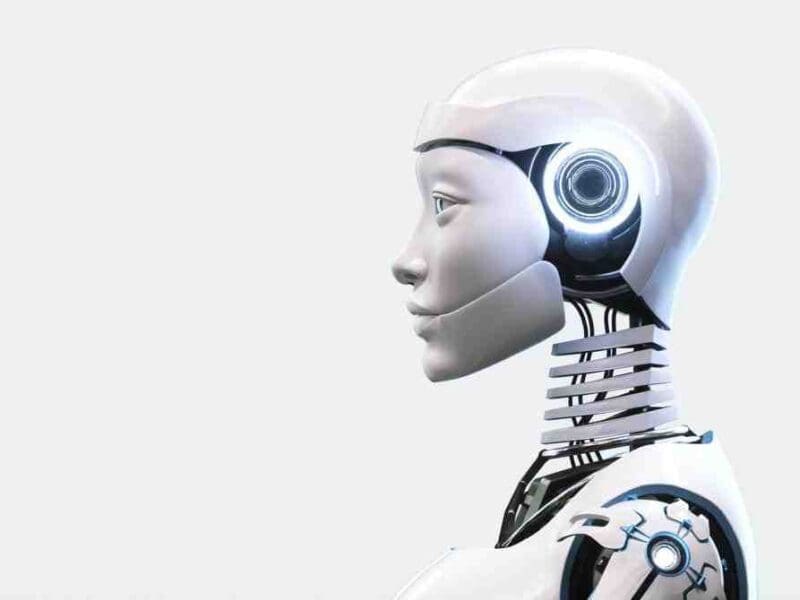6 Services to Help You Cancel Your Unwanted Subscriptions
Do you ever feel like you’re drowning in a sea of subscription services? From music streaming platforms to meal delivery kits, it’s easy to forget how many services you’ve signed up for over the years. And to make matters worse, canceling these subscriptions can feel like a hassle, leading many of us to shell out money for services we no longer use or want. But fear not, for services are available to help you cancel your unwanted subscriptions efficiently and painlessly.
In this blog post, we’re going to explore six different subscription cancellation services that can save you time, money, and frustration. Whether you don’t have the time to cancel each subscription individually or are trying to figure out how to cancel without incurring hidden fees, these services can help. We’ll highlight the unique benefits and features, so you can decide which service is right for you.
#1. A subscription manager just for Apple devices
After downloading Bobby from the Apple App Store, you can take some time to enter all your recurring charges. Bobby already has a list of many popular services, like Amazon Prime, GoDaddy, and YouTube, but you can manually add any service that’s not on the list. With Bobby, you can easily track when your subscriptions renew and how much they cost.
The bad news is that the free version of Bobby only lets you track five subscriptions. However, you can enter an unlimited number of subscriptions for a one-time upgrade fee of just 99 cents. And for just $2.99, you can buy a package of all Bobby’s upgrades, including the ability to use Face ID and a passcode to keep your information secure and the option to choose different themes and fonts.
By using Bobby, you can avoid having to manually keep track of all your subscriptions and avoid getting charged for services you no longer use or want. Bobby’s simple and user-friendly interface makes managing your subscriptions a breeze.
#2. A budgeting app from a familiar company
Do you wish you had a better handle on your finances? Look no further than Mint, the personal finance and budgeting app from Intuit. With Mint, you can easily link your bank and credit card accounts to the app, which will then help you identify and track your subscriptions. This feature is particularly useful for those with multiple subscriptions who need help tracking them all.
But that’s only some of what Mint has to offer. In addition to subscription tracking, the app’s free version allows you to create budgets, receive bill reminders, monitor your credit cards and loans, calculate your net worth, and track your spending. With all of these features at your fingertips, you’ll have a much better understanding of your finances and be able to make more informed financial decisions.
Of course, upgrades are also available for those who want even more from their budgeting app. For just 99 cents a month, you can get an ad-free version of Mint. And for iOS users, there’s Mint Premium, which offers even more features for $4.99 a month.
#3. A tryout that won’t let out your personal information
PocketGuard is a planner and tracker app available for iOS and Android users. Unlike other apps, the app does not require you to link your bank or credit card accounts to test it out. This means you can try out PocketGuard’s features without worrying about your personal information being compromised.
One of the app’s most useful features is its ability to flag recurring charges. If you have linked your accounts, PocketGuard will notify you of any recurring charges and allow you to cancel them. This feature is especially helpful for those who forget about their subscriptions or have multiple subscriptions.
In addition to its subscription management features, PocketGuard provides users with a visual representation of their expenses. The app uses pie charts and graphs to show users how much they spend in different categories. This can help users identify areas to reduce their spending and save money.
The basic version of PocketGuard is free, but if you want access to more features, you can upgrade to PocketGuard Plus. The subscription costs $7.99 per month, $34.99 per year, or $79.99 for lifetime access. With PocketGuard Plus, you can access more advanced features like custom categories, bill tracking, and priority customer support. Before taking a subscription to any phone plan, providers must read their terms and conditions and online reviews, such as Unifon anmeldelse.
#4. A free Android-only app
Meet Subby, the Android-only subscription manager who helps you track your monthly charges. Like Bobby, Subby has one purpose- keeping your subscriptions in check. However, Subby is exclusively available for Android devices. The app allows you to manually fill in unlimited subscriptions, listing the amount and the credit card or bank account used to pay them. With Subby, you can easily see your monthly charges in one place.
One of the best features of Subby is the ability to set reminders for when your bills are due. This feature ensures that you never miss a payment and you don’t get charged for late fees. You can also customize your notifications to your preferences.
The best part? Subby is free! However, if you want to eliminate ads, you can pay $2.99. This small fee is worth it to avoid distractions and have a seamless experience.
If you want to cancel some of your unwanted subscriptions, Subby makes it easy. With all your subscriptions in one place, you can easily see which ones you no longer use and cancel them directly through the app.
#5. Web-based service cancels unwanted subscriptions
Trim is not just any app or website, it’s a comprehensive personal finance tool that can help you track your spending, monitor your subscriptions, negotiate lower bills, and even lower your medical bills (depending on your state). With Trim, you can link your bank account and other accounts, such as cable, internet, landline phone, and wireless bills, to fully understand your finances.
One of the best features of Trim is its ability to cancel unwanted subscriptions. Trim analyzes your spending and tracks recurring charges. When it notices a subscription you no longer use or want, it will send you a message asking if you want to cancel. It’s that simple! No more wasting time trying to figure out how to cancel a subscription.
But that’s not all Trim can do for you. The service can also negotiate lower bills on your behalf. If you’re paying too much for your cable, internet, or other bills, Trim can work to lower them. And the best part? Trim only keeps 15 percent of the first-year savings on any bill it negotiates. So, if Trim reduces your cable bill to $100 from $150 a month, the company will charge you $90 upfront. That’s a small price to pay for big savings.
It’s important to note that Trim does require you to link your bank account and other accounts to use these services. But don’t worry; Trim uses bank-level security to keep your information safe and secure.
Trim is mostly free, making it an affordable option for those looking to manage their finances better. The only cost is the 15 percent fee for bill negotiation, a small price for potential savings.
#6. An app with a seven-day free trial
Truebill is a trusted resource for anyone seeking financial freedom. The app is available for both Apple and Android devices, and it offers a variety of features to help you stay on top of your finances.
One of the key features of Truebill is its budgeting tool, which allows you to set spending limits for different categories and track your progress in real-time. You can also link your bank and credit card accounts to the app, making monitoring your transactions easy and identifying areas where you can cut back.
Another useful feature of Truebill is its subscription management tool. Do you have a gym membership you never use? A streaming service you forgot you signed up for? Truebill can help you identify and cancel these subscriptions with just a few clicks. This can save you hundreds of dollars annually and eliminate the stress of keeping track of multiple subscriptions.
Truebill also offers a bill negotiation service, which can help you save money on your monthly bills. The app will analyze your bills and identify areas where you may be overpaying. Then, it will negotiate with your providers on your behalf to secure a better rate.
Wrapping up
In today’s world, subscription services have become a popular way to access products and services. However, it’s easy to remember the subscriptions we’ve signed up for over time, leading to wasted money and unnecessary stress. Luckily, several subscription cancellation services are available to help you cut ties with unwanted subscriptions. These services can save you time and money by managing the cancellation process. With the help of these services, you can reclaim control of your finances and avoid future subscription headaches.