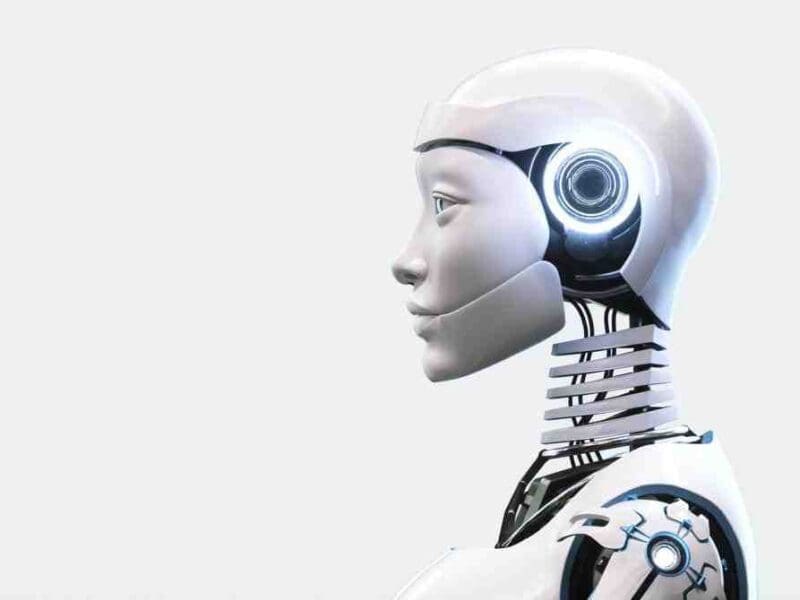How to use photogrammetry to create accurate 3D models from photographs.
Photogrammetry is a technique that involves taking multiple photographs of an object or environment from different angles and using software to generate a 3D model from those images. Photogrammetry is the process of using multiple photographs of an object or environment to create a 3D model. This technique has become increasingly popular in recent years, as the technology behind it has become more accessible. In this blog post, we will explore the basics of photogrammetry and provide tips for creating accurate 3D models using this technique.
Equipment Needed for Photogrammetry
To create a 3D model using photogrammetry, you will need a few pieces of equipment. First, you will need a camera capable of capturing high-resolution images. Ideally, this camera should be capable of shooting in RAW format, as this will allow for greater control over the final image quality. A tripod is also essential for keeping the camera steady while taking multiple photographs.
In addition to a camera and tripod, you will need photogrammetry software. There are many options available, including free and open-source software such as Meshroom and Regard3D, as well as commercial options such as Agisoft Metashape and RealityCapture.
Taking Photographs for Photogrammetry
The key to creating an accurate 3D model using photogrammetry is to take high-quality photographs of the object or environment. Here are a few tips to keep in mind:
Use a tripod: Keeping the camera steady is essential for creating a 3D model that accurately represents the object or environment.
Use consistent lighting: Lighting can have a significant impact on the final 3D model, so it’s important to use consistent lighting throughout the shoot. Avoid using artificial lights or flashes, as these can create shadows that make it difficult to stitch the images together.
Take multiple photographs from different angles: To create a 3D model, you will need to take multiple photographs of the object or environment from different angles. It’s a good idea to take at least 50-100 photographs to ensure that you have enough coverage.
Overlap photographs: When taking photographs, make sure to overlap them by at least 30%. This will help the photogrammetry software to stitch the images together more accurately.
Use a consistent distance: Try to keep a consistent distance from the object or environment when taking photographs. This will help to ensure that the resulting 3D model is accurate.
Creating a 3D Model Using Photogrammetry Software
Once you have taken the photographs, it’s time to use photogrammetry software to create a 3D model. Here are the basic steps involved:
Import photographs: Import the photographs into the photogrammetry software.
Align photographs: The software will automatically align the photographs based on common features between them.
Generate a point cloud: The software will generate a point cloud, which is a collection of points that represent the surface of the object or environment.
Create a mesh: The software will use the point cloud to create a mesh, which is a 3D representation of the object or environment.
Texture mapping: Finally, the software will apply texture mapping to the mesh, which will give it color and texture.
Refining the 3D Model
Once you have created a 3D model using photogrammetry, you may need to refine it to ensure that it accurately represents the object or environment. Here are a few techniques that you can use:
Mesh optimization: Use software tools to refine the mesh, such as removing unwanted noise or smoothing surfaces.
Texture refinement: Adjust the texture mapping to ensure that it accurately reflects the colors and textures of the object or environment.
Texture projection: Use software tools to project high-resolution textures onto the mesh, which will result in a more detailed and accurate 3D model.
Applications of Photogrammetry
Photogrammetry has many applications across various industries. For example, in architecture,
Photogrammetry can be used to create 3D models of buildings and landscapes, allowing architects and urban planners to visualize designs in a more immersive way. In the engineering field, photogrammetry can be used to create accurate 3D models of complex machinery and equipment, making it easier to detect potential issues and plan maintenance.
Photogrammetry is also used in the film and entertainment industry, where it can be used to create 3D models of props, sets, and environments. This allows filmmakers to create virtual environments that are more realistic and detailed than traditional sets. Photogrammetry is also used in video games to create 3D models of characters and environments, allowing for more immersive gameplay experiences.
Advanced Photogrammetry Techniques
There are several advanced photogrammetry techniques that can be used to create even more accurate 3D models. Here are some examples:
Laser scanning: This technique involves using lasers to scan the surface of an object and create a highly accurate 3D model. Laser scanning is more expensive and time-consuming than photogrammetry, but it can be useful for creating extremely precise models.
Aerial photogrammetry: This technique involves taking photographs from an aerial perspective, such as from a drone or airplane. Aerial photogrammetry can be useful for creating 3D models of large-scale environments, such as cities or natural landscapes.
HDR imaging: HDR (high dynamic range) imaging involves taking multiple photographs at different exposures and combining them to create a more detailed and accurate image. This technique can be useful for creating 3D models of objects with complex surfaces or textures.
Limitations of Photogrammetry
While photogrammetry is a powerful tool for creating 3D models, there are some limitations to keep in mind:
Lighting conditions: Photogrammetry requires consistent lighting conditions, so it may not be suitable for objects or environments with variable lighting conditions.
Reflections and transparency: Reflective or transparent surfaces can be challenging to capture accurately with photogrammetry, as they can create distortions in the resulting 3D model.
Movement: Objects that move during the photography process can be difficult to capture accurately with photogrammetry.
Applications of Photogrammetry in Education
Photogrammetry can also be a useful tool for educators and students. Here are some examples:
Archaeology: Photogrammetry can be used to create 3D models of archaeological sites, allowing students to explore and learn about historical sites in a more immersive way.
Anatomy: Photogrammetry can be used to create 3D models of anatomical structures, allowing students to study the human body in a more interactive way.
Geology: Photogrammetry can be used to create 3D models of geological formations, such as rock formations or landforms, allowing students to explore and learn about the earth in a more hands-on way.
Photogrammetry Software
To create 3D models using photogrammetry, you’ll need specialized software. Here are some popular options as suggested by Academic Master.
Agisoft Metashape: This software is widely used in the photogrammetry industry and offers a range of features, including support for various cameras and file formats, automatic and manual alignment, and texture mapping.
RealityCapture: This software is known for its speed and accuracy, and offers features such as HDR imaging, color correction, and automatic mesh cleaning.
Pix4Dmapper: This software is designed for aerial photogrammetry and can be used to create 3D models of large-scale environments, such as cities or landscapes. It offers features such as point cloud classification, DSM and DTM generation, and editing tools for mesh and texture.
Tips for Successful Photogrammetry
Here are some tips to keep in mind when using photogrammetry to create 3D models:
Use a high-quality camera: A camera with a high resolution and good lens quality will produce better results.
Capture enough photographs: To create an accurate 3D model, you’ll need to capture enough photographs from different angles.
Use consistent lighting: To avoid shadows or reflections, make sure that the lighting conditions are consistent across all photographs.
Plan your shooting location: Choose a location that is free from obstructions and has good visibility of the subject.
Use a tripod: A stable camera position is essential for creating an accurate 3D model, so using a tripod is highly recommended.
Future Developments in Photogrammetry
Photogrammetry technology is constantly evolving, and there are several future developments to watch out for:
AI-assisted photogrammetry: Artificial intelligence can be used to automate the photogrammetry process, reducing the amount of time and effort required to create 3D models.
Real-time photogrammetry: Real-time photogrammetry involves creating 3D models in real-time, allowing for more immersive and interactive experiences in various industries, such as gaming and virtual reality.
Improved accuracy: As camera and software technology improves, photogrammetry is likely to become even more accurate and efficient.
Applications of Photogrammetry in Industry
Photogrammetry has numerous applications across various industries. Here are some examples:
Architecture and construction: Photogrammetry can be used to create 3D models of buildings and construction sites, allowing architects and engineers to visualize and plan projects in detail.
Manufacturing: Photogrammetry can be used to create 3D models of products and components, allowing manufacturers to inspect and analyze them for quality control purposes.
Entertainment and media: Photogrammetry can be used to create 3D models of actors and props for use in movies, television shows, and video games.
Cultural heritage: Photogrammetry can be used to create 3D models of historical buildings, artifacts, and monuments, allowing for preservation and restoration efforts.
Hardware Requirements for Photogrammetry
To create 3D models using photogrammetry, you’ll need a computer with certain hardware requirements. Here are some essential components:
Graphics card: A dedicated graphics card is necessary for processing the large amount of data involved in photogrammetry.
RAM: At least 16 GB of RAM is recommended, as photogrammetry software can be memory-intensive.
Processor: A powerful processor is necessary for running photogrammetry software efficiently.
Storage: You’ll need plenty of storage space to store large image files and 3D models.
Challenges and Ethical Considerations
While photogrammetry has numerous benefits, there are also some challenges and ethical considerations to keep in mind:
Privacy concerns: Photogrammetry can be used to create 3D models of people without their consent, raising privacy concerns.
Intellectual property: Creating 3D models of products and components using photogrammetry can raise intellectual property issues.
Bias and discrimination: Photogrammetry algorithms can be biased and may perpetuate discrimination, so it’s important to consider the ethical implications of using this technology.
Limitations of Photogrammetry
While photogrammetry has numerous benefits, there are also some limitations to keep in mind:
Accuracy: The accuracy of photogrammetry can be affected by factors such as lighting, camera resolution, and image quality, and may not be as precise as other 3D modeling services.
Processing time: The process of creating 3D models using photogrammetry can be time-consuming, as it involves processing large amounts of data and aligning images.
Hardware requirements: As mentioned earlier, photogrammetry requires specialized hardware to handle the large amounts of data involved, which can be expensive.
Alternative 3D Modeling Methods
While photogrammetry is a powerful tool for creating 3D models, there are other methods available. Here are some alternatives:
3D scanning: 3D scanning involves using a specialized scanner to capture a physical object and create a 3D model. This method can be more precise than photogrammetry but can be more expensive.
CAD modeling: Computer-aided design (CAD) modeling involves manually creating 3D models using specialized software. This method can be time-consuming but allows for precise control over the model.
LiDAR scanning: LiDAR scanning involves using lasers to create a 3D map of a physical environment. This method is often used in industries such as autonomous vehicles and mapping.
Photogrammetry in Education
Photogrammetry can also be a useful tool in education, allowing students to explore and create 3D models of various subjects. Here are some examples:
Archaeology: Photogrammetry can be used to create 3D models of archaeological sites and artifacts, allowing students to explore and analyze them in detail.
Biology: Photogrammetry can be used to create 3D models of organisms and anatomy.
Best Practices for Photogrammetry
To ensure the best results when using photogrammetry, here are some best practices to follow:
Use high-quality images: The quality of your images is crucial in creating accurate 3D models. Make sure your images are in focus, well-lit, and taken from various angles.
Use a tripod: A tripod can help ensure consistency in image angles and reduce the risk of camera shake.
Take enough photos: To create a detailed 3D model, you’ll need enough images from various angles. Generally, 50 to 100 images are recommended for a single object.
Use specialized software: Photogrammetry software, such as Agisoft Metashape, is specifically designed for creating 3D models from photographs and can help simplify the process.
Applications of Photogrammetry in Research
Photogrammetry can also be a useful tool in research, allowing for detailed analysis and exploration of various subjects. Here are some examples:
Geography: Photogrammetry can be used to create detailed maps and 3D models of terrain, allowing for exploration and analysis of geographical features.
Anthropology: Photogrammetry can be used to create 3D models of bones and artifacts, allowing for analysis and reconstruction of past human societies.
Ecology: Photogrammetry can be used to create 3D models of vegetation and landscapes, allowing for analysis and monitoring of ecosystems.
Future of Photogrammetry
As technology continues to evolve, the future of photogrammetry is promising. Here are some potential developments:
Improved accuracy: Advances in camera technology and algorithms may lead to even more accurate 3D models.
Faster processing: Improvements in hardware and software may lead to faster processing times, reducing the time required to create 3D models.
Integration with other technologies: Photogrammetry may be integrated with other technologies, such as virtual reality, to create even more immersive experiences.
Conclusion
Photogrammetry is a powerful tool with numerous applications in various industries, education, and research. While there are some limitations and best practices to keep in mind, the benefits of this technology are vast. As technology continues to evolve, the future of photogrammetry looks promising, with the potential for even more accurate and efficient 3D modeling.