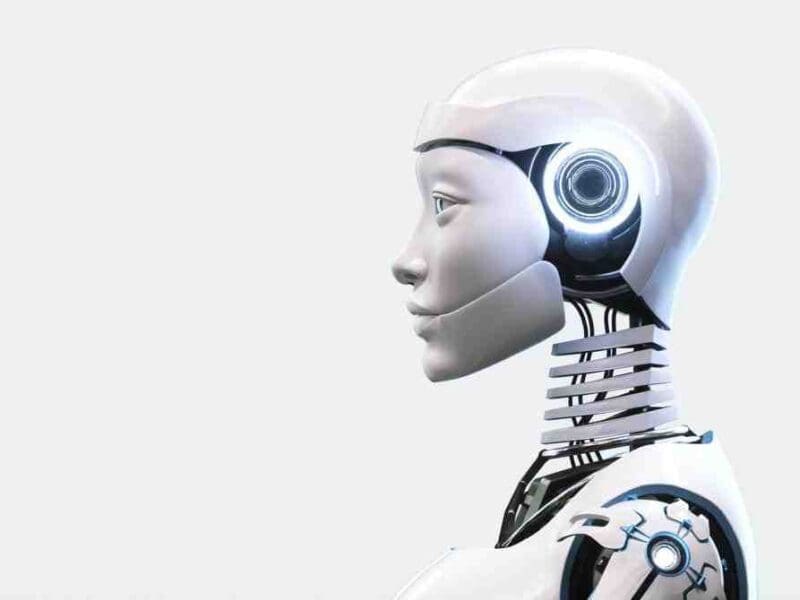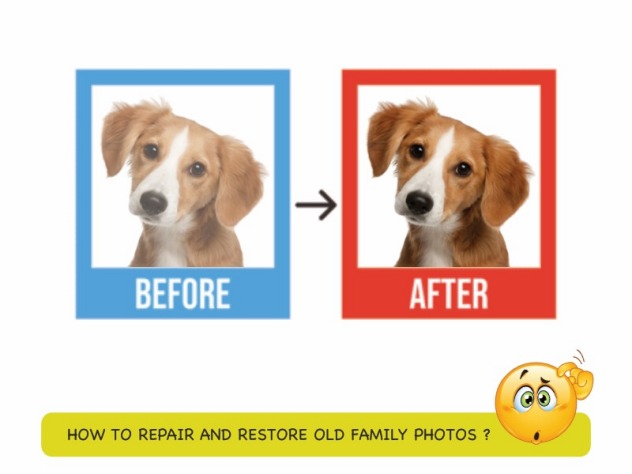
Restore/ Repair/ Recolor Old Family Photos: How-to Guide with Tips
Part I: How Does Photo Restoration Work?
Part II: Bringing Memories to Life with Wondershare Repairit – The Ultimate Picture Restoration Tool
Part III: Tips To Get the Most Out of Your Photo Restoration Software
Closing Words
View from the Window at Le Gras is the first known photograph taken back in 1826. Most of yours are likely taken long after that and would certainly be in far better condition. And yet, you know they are slowly dying their natural death. Ink is fading away, details are getting lost, and the paper is deteriorating. What if we told you that all you needed is a little time to spare and you could recolor, restore, and repair photo albums using just your computer without going anywhere or spending obscene amounts of money? Oh yeah! Read on!
Part I: How Does Photo Restoration Work?
Photo restoration or picture restoration, however you may call it, works a little differently today than it used to when photography required darkrooms. With the technology available today, we neither need darkrooms nor extensive know-how and skillset to perform complex tasks such as photo/ picture restoration, and we certainly do not need to break our bank for it!
I.I: The Need for Photo Restoration
Our photos require restoration for any or all these reasons:
Color Fade
The prime reason photos look old and details look lost is because the ink has faded. You can call it ink fading or color fading, but the effect remains the same – you are unable to see details in the photos and after a while the photo can become so faded that not much is visible at all.
Scratches
Old photos, especially ones not kept preserved since they were taken, would have developed lots of scratches on them, causing loss of details and further deterioration of quality.
Crinkles and Creases
Photos not stored in dedicated photo albums tend to get their corners twisted and crinkled, and if photos are folded (come on, we know we tend to vent out on photos of people!) and develop creases as a result.
Paper Degradation
Photo paper, just like any other paper, degrades over time if not preserved properly and left to the elements over the years.
Any or a combination of the above leads to photos looking dull and details getting lost from view. Previously, you could avail of photo restoration services from professionals if you could stomach the cost. Today, you can leverage technological advances at a fraction of the cost and get far better results by using a photo restoration software.
I.II: How to Pick a Photo Restoration Software?
Using the right photo restoration software makes sure your efforts do not go down the drain and you are not left disappointed in your attempts to restore family photos back to life.
Photo restoration is not simply about tinkering with the color and sharpness settings until you get the desired result. Today’s technology enables a quality photo restoration software such as Wondershare Repairit to harness the potential of generative A.I. to restore and colorize your photos back to life with minimal effort and time spent on your part. Interested? Read below and find out how to restore old family photos with Wondershare Repairit.
Part II: Bringing Memories To Life with Wondershare Repairit – The Ultimate Picture Restoration Tool
Wondershare makes some amazing software for users of all technical proficiencies but focusing on ease-of-use and minimal user input. Here is why Repairit is the preferred tool for restoring old family photos:
– Repairit is easy to use and supports nearly all possible image formats.
– Repairit users can re-colorize their old and faded photos with ease.
– Repairit uses artificial intelligence to recover lost detail in old photos.
– Repairit can repair corrupt photographs.
– Repairit AI can enlarge low-resolution photos and upscale them with no quality loss.
– Repairit features native apps for both macOS and Windows.
– Repairit cloud app is accessible from a web browser to be used in a pinch.
II.I: Restoring Old Photos with Wondershare Repairit
Here are the steps to restore glory to old photos using Repairit:
Step 1: Launch Repairit and click More Types Repair.
Step 2: Click Old Photo Restoration & Colorizer.
Step 3: Start by importing photos using the Add button or the drag-and-drop method.
Step 4: Click the Process button.
PROCESS MODE OPTIONS
Repairit defaults to restore and colorize your photos. However, users can select from three processing modes:
– restore and colorize,
– restore only,
– colorize only.
Processing progress is shown by every photo and users can cancel at any time.
PREVIEW FILES
You can click the Preview button beside every restored photo to see a preview of the restored photo.
Step 5: Click Save All (or Save if you are in the file previewer) and select the save location.
Click Save All. Repairit will notify when files are saved successfully.
Part III: Tips To Get the Most Out of Your Photo Restoration Software

You can follow the tips below to maximize the quality of photo restoration from the software you choose to use.
Tip 1: Scan The Old Photos in Highest Possible Resolution
If you are using a scanner to scan old images to the computer, scan them in the highest possible resolution so that the photo restoration software has ample data to work with. If you are using a phone camera, see if you can get a scanner. That way, you mitigate issues such as light reflection and angle of photos when ‘scanning’ using your favorite phone.
Tip 2: Which Photo Restoration Software You Use Matters
There are plenty of software in the market claiming wild results that seem too-good-to-be-true, and what’s worse, they’re usually free or come cheap. Do you really want to waste time with such software, or do you want a reputed, tested software that is revered in the industry for its output quality and consumer-friendliness?
Closing Words
Looking to bring your old family photo albums in the digital age and restoring photos in the process? You could not choose a better software for it than Wondershare Repairit. Repairit repairs corrupt photos, restores and recolors old photos using A.I. technology to get the most accurate, true-to-life results as possible today.
Wondershare Repairit Free Download:
Click below to download Wondershare Repairit.
Wondershare Repairit Free Download:
Click below to download Wondershare Repairit.