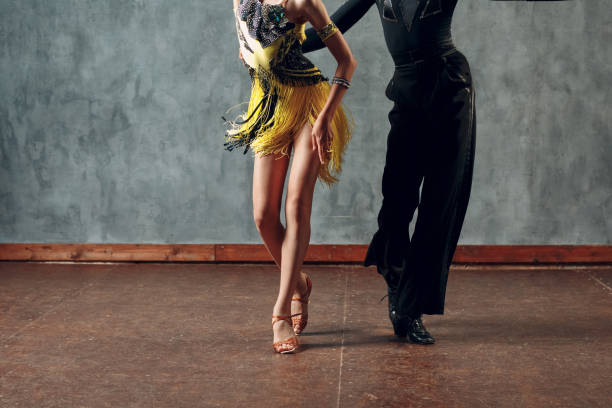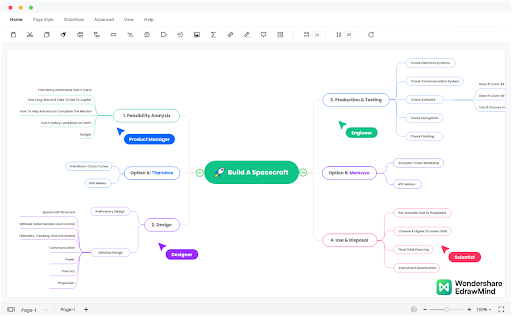
How to Draw a Mind Map Easier with EdrawMind
A mind map is a graphical illustration of a central idea, analyzing and evaluating it based on new subtopics which radiate out from it. When students or project managers focus on the central ideas and the subsequent subtopics, then map knowledge in a way that helps them retain the information longer and, at the same time, gives them the core understanding of the entire topic.
Mind mapping is considered one of the finest brainstorming and outlining techniques used by students and professionals. With the help of a detailed mind map, one can reach solutions faster, helps retain complex information, collaborate better, and subsequently increase overall productivity.
Typically, a detailed mind map has three major components:
- Main Topic or Central Topic: This is the core idea that works as the parent concept to all the subsequent sub-topics.
- Sub-topics or Secondary Topics: These are the subideas that radiate from the center and help understand the central theme more clearly.
- Associations: Associations are the connecting lines between the central and subtopics. Generally, associations are more important when we work on detailed concept maps.
Why is Mind Map Important?
When it comes to educating a child or brainstorming a project idea, we tend to go ahead and use a mind map. In reality, a mind map serves a much deeper purpose. Mind mapping improves the critical way of thinking and also improves cognitive abilities. With the right brainstorming method, we see improvement in problem-solving abilities.
In reality, mind mapping can be used for multiple aspects of learning, like visualizing, organizing, generating, decision-making, revision, and more. With this brainstorming tool, students get to structure a subject and point out the relative importance of different parts of it. Some of the key points of using a mind map in academics, real life, and business are:
-
- Mind mapping is a prominent way to brainstorm complicated ideas.
- With the help of mind maps, students who lack confidence have shown a keen interest in their studies.
-
- By creating a mind map, team members can effectively collaborate and improve their productivity.
- Chances of errors and mistakes significantly decrease when the teamwork is along a detailed mind map.
- A detailed mind map helps in getting clarity to explore different relationships between ideas and elements.
- Mind maps are important for organizing complex information around a core concept.
- With mind maps, team members can generate more ideas.
- Since mind maps are designed with a central theme and subtopics radiate from them, they help distribute information in all directions. It helps in finding different patterns that improve the effectivity.
How to Draw a Mind Map Effortlessly?
EdrawMind is one of the best mind-mapping tools on the market. If you are looking for a way to draw a mind map effortlessly, head to EdrawMind and download the mind mapping software to your system and follow the mentioned steps:
- Launch: Once downloaded, register to EdrawMind using your email address. The system will take you to the mind mapping dashboard, where you will see MindMap Gallery on the left, along with the ‘New’ label that lets you launch the mind mapping software’s canvas board.
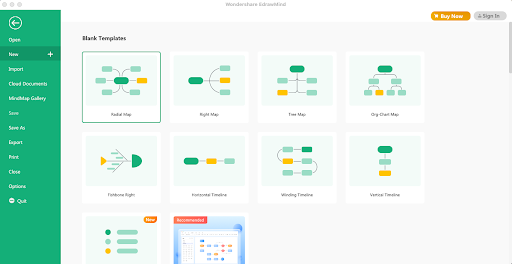
- MindMap Gallery: Head to the ‘MindMap Gallery’ and explore all the user-generated mind maps. In the MindMap Gallery, you can find mind maps for education, work, life, events & trends, reading notes, organizational chart, fishbone diagram, timeline diagrams, circular maps, sector maps, tree maps, and more. Select the one that resonates with your requirement and customize the template as needed.
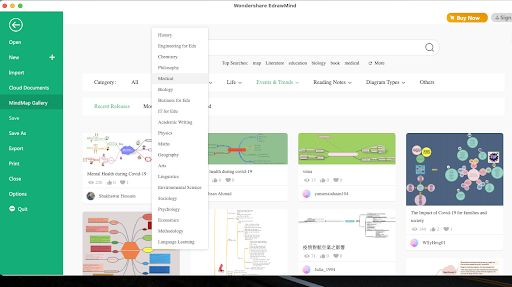
- Work on Blank Templates: If you plan to work on a blank template, click on ‘New’ and select the mind map diagram type you need. In the EdrawMind canvas board, you will find that the system has generated the Main Idea and subtopics for you to customize. Start adding more subtopics and content as and where it is required.

- Customize mind maps: EdrawMind gives you an abundance of customization options, like modifying the shapes and branches and changing the colors and themes as per requirements. You can also add different floating topics, comments, notes, and more to your mind map.

- Export & Share: Once the required mind map is completed, you can export it in multiple formats, like Graphics, SVG, MindManager, PDF, TIFF, HTML, and more. You can further share your mind maps on social media platforms like Facebook, Pinterest, and Line.
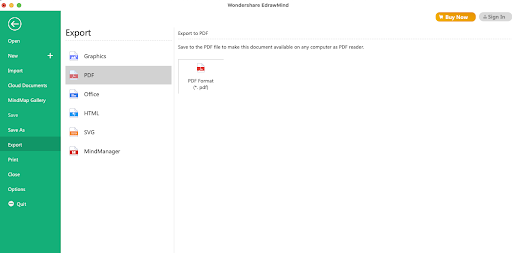
Free Mind Map Software
EdrawMind is solely created to help beginners and professionals who wish to create different mind maps for their ongoing projects. There are several brilliant features of this free mind map software, like:
- Built-in templates: EdrawMind has multiple templates that cover different scenarios and allow a beginner or a professional to choose as per their needs. With more than 5000 pre-built templates, one will not have to worry about inspiration.
- Brainstorm Mode: EdrawMind offers a powerful brainstorming mode that helps the virtual team to collaborate remotely and conduct in-depth brainstorming sessions.
- Outlining & Note-Taking: This free mind map software comes with an outliner mode and note-taking method that offers a new way to lay out the ideas. With EdrawMind, one can create a mind map from scratch and convert it into an outliner mode or easily create multiple outlines and convert it into a beautiful mind map. With note-taking, you can insert notes anywhere you want in the mind map.
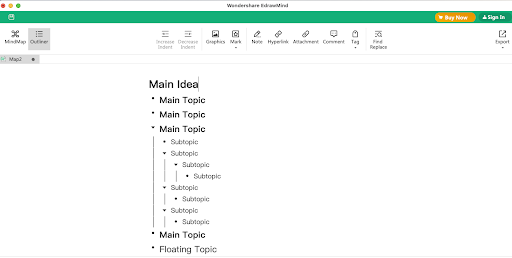
- Presentation Mode: With this free mind map software, you do not have to rely on third-party tools to give presentations. EdrawMind lets your mind map turn into slide-by-slide presentations. At the same time, with a traverse section, one can easily navigate through different subtopics at ease.

- Export as you wish: EdrawMind comes with multiple file export options. This free mind map software lets you export your mind map designs to encrypted EMMX format and other formats, like HTML, PDF, JPG, PNG, TIFF, PS, Docs, XLSX, PPTX, MMAP, and more.
Final Thoughts
It won’t be wrong to say that mind mapping is a great approach to gathering new ideas around a central topic and categorizing these subtopics in multiple branches. If one creates a mind map in a notebook, it will become tiresome when they have to identify multiple branches. In such scenarios, using EdrawMind is highly recommended. This free mind mapping software offers 16 customization features to refine your mind maps. From updating the shapes to customizing the branch styles, creating boundaries alongside similar topics, and accessing 700+ cliparts, you can easily customize your mind map.