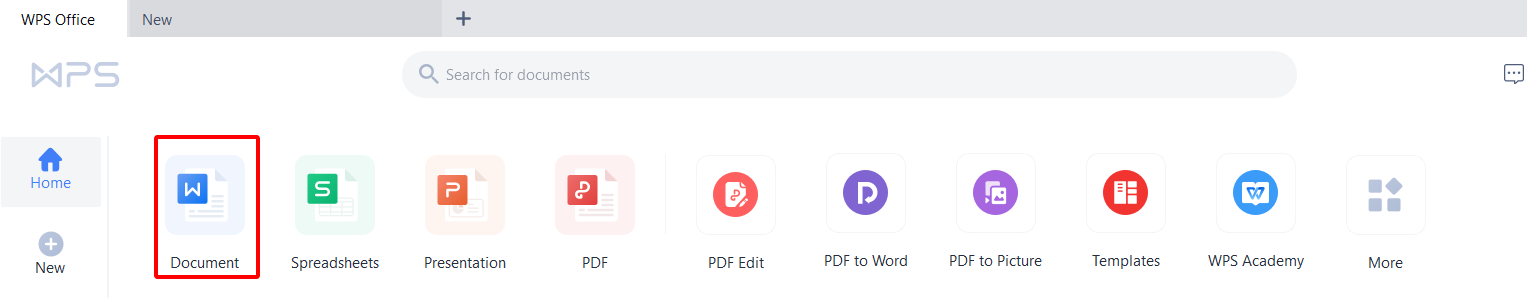
Exploring Free Word Templates on WPS Office
Efficiency and productivity are key factors that contribute to success, whether you’re a student, professional, or entrepreneur. One essential tool for creating documents, presentations, and google smartsheet solutions combine first and last name in excel is a reliable office suite. Among the many options available, WPS Office stands out as a popular and versatile choice. Not only does it offer a range of powerful features, but it also provides a treasure trove of free word templates that can save you time and effort while enhancing the visual appeal of your work.
Alt tag; WPS Office is available for Windows, macOS, Linux, iOS, and Android platforms
What is WPS Office?
WPS Office, formerly known as Kingsoft Office, is a comprehensive office suite developed by Zhuhai-based software company Kingsoft Office. It is available for Windows, macOS, Linux, iOS, and Android platforms, making it highly accessible across various devices. This office suite consists of three main components: WPS Writer (for word processing), WPS Presentation (for creating slideshows), and WPS Spreadsheets (for handling data and calculations). Together, they offer a seamless office experience comparable to more well-known office suites.
Alt tag: ALL -IN -ONE -Office
The Power of Free Word Templates
One of the standout features of WPS Office is its extensive collection of free word templates. Templates are pre-designed documents with placeholders for text and images, allowing users to create professional-looking content quickly. Whether you need to draft a resume, design a brochure, create a business letter, or prepare a newsletter, there’s likely a template to suit your needs. With templates, you don’t have to start from scratch, and the format is already optimized for readability and aesthetics.
Exploring the Template Library
When you launch WPS Writer, you’ll find the template library easily accessible. Here’s how you can explore and utilize these free resources:
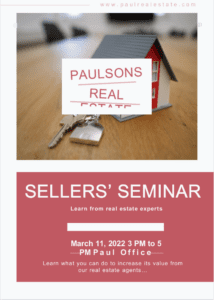
Selecting a Template:
Upon opening WPS Writer, you’ll see a “New Document” panel. Here, you can choose from a variety of templates available under different categories such as Business, Education, Personal, and more.
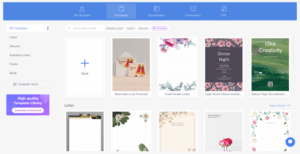
Alt tag: Template Selection
Searching for Templates:
If you have a specific type of document in mind, you can use the search bar to find relevant templates. For example, typing “resume” will display various resume templates to choose from.

Preview and Download:
Before committing to a template, you can preview it to see how it looks. Once you find the perfect match, simply click on the “Download” button to add it to your local templates collection.
Customization:
Once you’ve downloaded a template, you can customize it to suit your preferences. Add or remove sections, change fonts and colors, and replace placeholder text with your own content.
Alt tag: Customization In Templates
Benefits of Using WPS Office Templates
Time-Saving:
Templates significantly reduce the time spent on document formatting. You can focus on the content without worrying about design elements, making them ideal for busy individuals.

Professional Appearance:
WPS Office templates are designed by professionals, ensuring that your documents have a polished and professional look, which is essential for impressing clients, employers, or teachers.

Wide Variety:
WPS Office offers templates for numerous purposes, from business reports and flyers to invitations and calendars. This variety ensures that users from all walks of life can find suitable templates for their needs.
Platform Consistency:
Whether you’re using WPS Office on Windows, macOS, Linux, iOS, or Android, the template library remains consistent across platforms, ensuring a seamless user experience.

Alt tag: Key Features
Conclusion
In conclusion, WPS Office is a powerful and user-friendly office suite that provides an array of free word templates, making it a compelling choice for anyone seeking to streamline their document creation process. With the diverse selection of templates available, users can easily create visually appealing and professional documents without the hassle of manual formatting. Whether you’re a student, professional, or creative individual, the free word templates on WPS Office can undoubtedly elevate your productivity and enhance the quality of your work. So, why start from scratch when you can rely on WPS Office’s templates to help you make a lasting impression?







