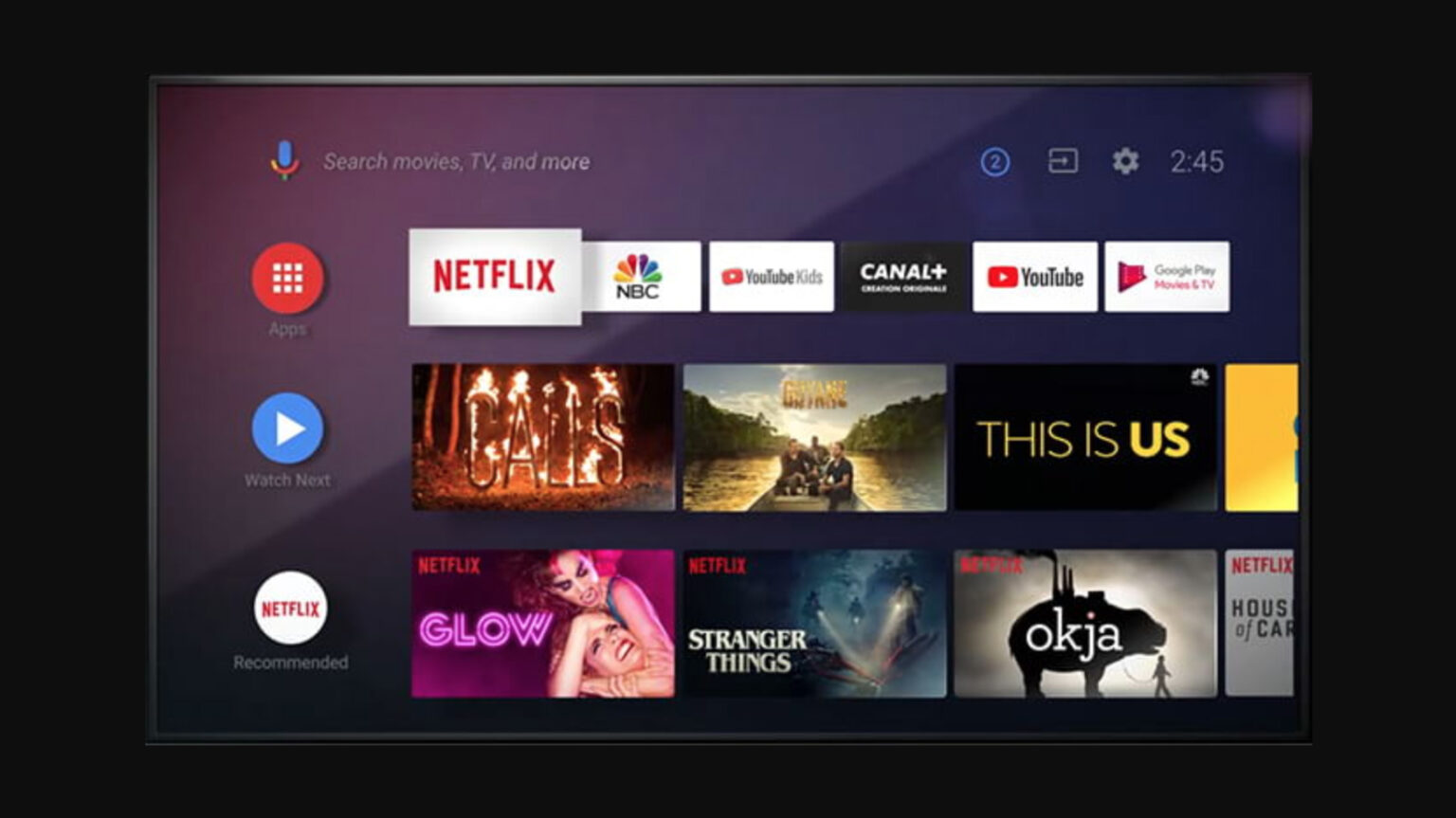
Five Features of Google TV. Is it the Interface of Android TV?
Possibly the most flexible smart TV platform available is Google TV. You can find it in a few of the most recent Hisense, Sony, and TCL TVs at M&S Electronics. For Android phones, there is a condensed version, and you can get it for any TV by purchasing a Chromecast with a Google TV adapter.
Google TV
You can access a vast selection of streamed material, including Google’s enormous library as well as Amazon Prime, Netflix, Now TV, Disney+, Crunchyroll, and more, by just plugging the dongle into an HDMI port on your TV (or simply turning on your TV if it has Google TV built-in).
They’re all offered through a sleek, user-friendly interface that you can access with a remote. Or you can use apps that enable Chromecast to stream content directly from your phone. However, Google TV offers more than simply the services you can use to stream content. Google TV is a genuine center for home entertainment because of its various features. Here are a few goodies that you might not have seen before.
- Watchlist
Watchlist is one of our preferred Google TV features. The alternative to spending hours searching through streaming libraries for something to watch is this. You may easily add a TV show or movie to your Watchlist by pressing a button on the listing whenever you’re on Google TV. It serves as a list of the materials you intend to view when you have the time. There is however more to it. The suggestions Google TV shows on the home screen will also depend on your Watchlist, which will include items that are really on the list. Additionally, it won’t only include books from Google’s collection. It includes Disney+ and Amazon Prime Video content, and additional services will be added later. All streaming services are combined into one spot by Google TV.
- Video game system
Despite being primarily a media platform, Google TV is also excellent for gaming. This aspect of Google TV also has multiple facets. On Google TV, you can play a tonne of casual classics like Crossy Road and Asphalt 8. When you connect a Bluetooth gamepad to Google TV, it resembles a gaming console. The big-screen versions of games you might play on your phone don’t satisfy you? No issue. Instead, you can play on Google Stadia.
Play games like Far Cry 6, Cyberpunk 2077, Control, and Red Dead Redemption 2 without a gaming PC or console with Google’s game streaming service. You may either purchase them from the Stadia shop or join Stadia Pro to get unlimited access to a vast selection of games. Additionally, Stadia is not your only choice. Instead, Google TV enables you to use rival services like Nvidia GeForce Now and Steam Link.
- Kids’ profiles
Google TV allows you to limit your children’s access (not accessible in all markets). It entails that you can let them use the smart TV system without constantly keeping an eye on them. Just click “add a kid” after selecting your profile on the Who’s Watching home screen. Additionally, they don’t require a Google account, which is helpful for younger kids who don’t yet have phones or email accounts.
So they won’t wind up binge-watching content like the adults, you can restrict the apps these profiles have access to, set daily screen time limits, and establish a bedtime.
- Multiple-room acoustic
Here is a helpful hint if you have surround sound speakers and an AV receiver in addition to a nice sound bar or a Chromecast with Google TV. Google TV appears in apps on your phone as a Chromecast device. It enables you to use your Google TV device as a music station by simply streaming songs from platforms like Spotify. Open the Google Home app, and you can use it to manage music throughout the entire house by treating it as a multi-room speaker.
One of the joys of Google TV and its related devices is that they can constantly do more than you anticipate.
- Streaming local network content
The majority of us have switched to “full streaming” in recent years, however, Google TV is available for individuals who prefer to preserve their material library on a PC or NAS disc.
Downloading a DLNA program for Google TV, such as Plex, makes the platform an easy and speedy method to access your music and video files without a subscription. An alternative is to purchase a USB-C hub and connect a large USB drive or external hard drive that is filled with music and videos if you have a Chromecast with Google TV. By doing this, you can avoid bothering about having it linked wirelessly and provide instant access to a vast collection of content.
Google TV VS Android TV. Which one is better?
You would be right if you assumed that Google TV was simply an update to Android TV with a new name, new user interface, and new features more of a rebrand than a revolution. But just because Google TV has arrived doesn’t mean Android TV is obsolete. The key distinction between the two is that Google TV puts more emphasis on user engagement and perfecting content curation, making it simpler and more streamlined to find what you want to watch. A watchlist is another feature of Google TV that makes it simple to save content from many apps to view at a later time. Any device that allows you to sign in to your Google account, so you can connect whether to your phone or PC.
Bottom Line
M&S Electronics offer perfect selections of TCL C SERIES 2022, Hisense A6H, and Sony LEDs at competitive costs. We always make sure that our esteemed customers receive authentic merchandise. And we can back it up with a track record. To better serve our consumers, we have packed our entire online store with the most economical QLED TVs and the supreme Hisense A6H.







