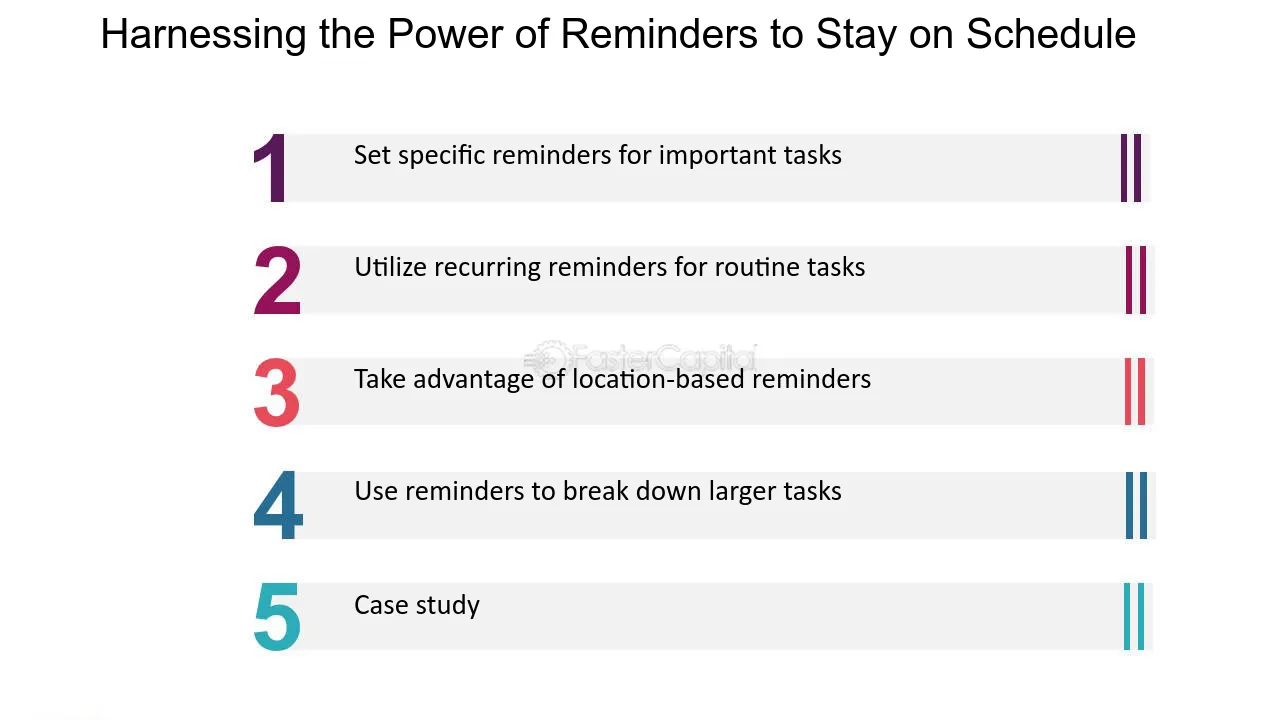
Never Miss a Beat | Art of Appointment Scheduling with Advance Calendar
In today’s fast-paced world, efficient time management is a crucial skill everyone should have.
Whether you’re a professional juggling meetings, a student keeping track of classes, or simply trying to balance your personal life, the art of appointment scheduling is a skill that can make or break your day.
Fortunately, advanced calendars have revolutionized the way we manage our time. In this text, we’ll explore the benefits of using advanced calendars and provide tips on how to make the most of them.
The Evolution of Calendars
Calendars have come a long way from their paper-based ancestors. Traditional wall calendars and planners were limited in functionality and couldn’t adapt to our ever-changing schedules.
With the advent of digital technology, calendars underwent a significant transformation. Today’s advanced calendars, like the dynamic 365 calendar, offer many features that make appointment scheduling a breeze.
The evolution of calendars is a fascinating journey through human history, reflecting the need to organize and understand time. Calendars have evolved from simple lunar or solar-based systems to highly accurate and sophisticated tools used in modern life.
Why Advanced Calendars?
Accessibility:
The accessibility of advanced calendars is one of their most prominent and indispensable advantages. These modern scheduling tools have been designed to function seamlessly across various devices, including smartphones, tablets, and computers.
The significance of this feature lies in the freedom it grants you as a user. Regardless of location, you can access your meticulously organized schedule.
Whether on the go, in a remote location, or sitting at your desk, the versatility of advanced calendars empowers you to control your time and commitments with unparalleled ease and flexibility.
Syncing Across Devices:
The seamless synchronization capability of advanced calendars is a game-changer in modern scheduling.
It guarantees that your schedule remains up-to-date, regardless of the device you’re using at any moment, whether it’s your trusty smartphone, a reliable laptop, or a handy tablet.
This particular feature is exceptionally valuable for professionals whose work requires them to be constantly on the move, attending meetings, appointments, and events.
It fosters a sense of confidence and reliability, knowing that whether you’re in the office or miles away, your schedule remains consistent and accessible across all your devices.
Integration:
The integration capabilities of many advanced calendars significantly enhance your productivity and organizational efficiency.
These calendars are designed to connect seamlessly and work harmoniously with a wide range of productivity tools and applications, such as email clients, task management software, and project management platforms.
This integration feature is a powerful catalyst for streamlining your workflow and helping you maintain a high level of organization in your daily tasks and responsibilities.
If you have an important meeting scheduled on your calendar, the event can automatically trigger actions in other apps with integration in place.
Customization:
The sense of confidence and reliability that stems from the seamless synchronization of advanced calendars across multiple devices is a testament to the convenience and effectiveness of modern scheduling tools.
For instance, you’re a busy professional with a hectic schedule often taking you out of the office for business trips, client meetings, or simply working remotely. In such a dynamic work environment, the last thing you need is the uncertainty of whether your schedule is accurate and up-to-date. Advanced calendars alleviate this concern entirely.
Collaboration:
Advanced calendars are valuable for individual users and offer a suite of collaborative features that greatly benefit teams, organizations, and even social groups.
These features enable users to share their calendars with colleagues, family members, or friends, creating a seamless platform for collectively coordinating schedules and planning events.
- Shared Calendars – With advanced calendars, you can share your calendar with specific individuals or groups.
- Access Control – Collaborative calendars often come with access control settings, allowing you to determine the level of access others have to your calendar.
- Team Scheduling – When teams or departments share their calendars, finding suitable time slots for meetings, presentations, and collaborative work sessions becomes easier.
- Family and Social Planning – For personal use, shared calendars are invaluable for coordinating family activities, such as school events, vacations, or medical appointments.
Time Zone Support:
Most advanced Calendars, like Dynamic 365 calendars, are equipped with advanced features, including built-in time zone support, which brings a significant advantage for users dealing with global or remote collaboration and anyone who regularly interacts with individuals in different time zones.
Incorporating time zone support within these calendars simplifies the often complex task of coordinating schedules worldwide.
- Automated Time Zone Adjustments: One of the standout advantages is that these advanced calendars can automatically adjust for time zone differences.
- Seamless Global Collaboration: For businesses, multinational organizations, or remote teams spread across various geographic regions, time zone support is indispensable
- Travel Planning: For frequent travelers or those who organize travel itineraries, having a calendar that accounts for time zone changes simplifies the process.
- Efficient Time Management: With built-in time zone support, you can efficiently manage your schedule, knowing it accurately reflects your commitments regardless of location.
Recurring Events:
The ability for users to schedule recurring appointments is a convenient and time-saving feature found in advanced calendar applications.
This feature allows individuals and organizations to automate the scheduling of repetitive events, such as weekly team meetings, monthly bill payments, or yearly check-ups.
Recurring appointment scheduling eliminates the need to enter the same event details for each occurrence repeatedly. Users can set up the event once, specifying its recurrence pattern, and the calendar application automatically generates future instances.
Search and Filtering:
Users’ ability to search for specific appointments and apply filters to their calendars is a highly practical feature in advanced calendar applications. This feature empowers users to efficiently manage their schedules by quickly pinpointing and reviewing pertinent information.
The search and filtering options in advanced calendars make finding specific appointments or events within your schedule effortless.
Users can categorize events by type, such as meetings, appointments, birthdays, or holidays. By applying event-type filters, you can focus on particular categories of events, helping you organize your time more effectively.
How do you sync multiple calendars in appointment schedule software?
Syncing multiple calendars in appointment scheduling software can be crucial for managing appointments, events, and meetings across different team members or resources. Here’s a general guide on how to do it:
- Choose appointment scheduling software that supports multiple calendar sync options.
- Ensure that each team member or resource involved in scheduling has a user account within the scheduling software.
- Share your calendars with specific users and give them appropriate permissions (view, edit, or manage).
- If team members have their calendars outside the scheduling software, they can import them into the scheduling software. Make sure to enable two-way synchronization.
- Use the scheduling software to create appointments, events, or meetings. When scheduling an appointment, assign it to the appropriate team member or resource.
- Ensure the scheduling software has a real-time feature that checks for availability and conflicts. This prevents double bookings and ensures efficient scheduling.
- Enable notifications and reminders to notify team members of upcoming appointments, meetings, or events. Depending on user preferences, ensure these notifications are sent via email or in-app.
- Maintain control over who can access and make schedule changes. Set appropriate access levels and permissions.
- Encourage team members to keep their calendars up to date. They should mark appointments as completed, reschedule when necessary, and remove cancelled appointments promptly.
Tips for Effective Appointment Scheduling
If you use multiple calendars for work, personal, and other purposes, consider centralizing them. Many calendar apps allow you to merge multiple calendars into one, providing a unified view of your schedule.
Before you start scheduling appointments, identify your top priorities. This will help you allocate your time effectively and ensure that your most important tasks are given the attention they deserve.
Block off dedicated time for important tasks, meetings, or personal activities to avoid overcommitting and burning out. This ensures that you have enough time for both work and relaxation.
While advanced calendars like Dynamic 365 calendar offer reminder options, use them wisely. Set reminders for critical appointments, but avoid overloading your calendar with notifications that may become distracting.
Don’t schedule appointments back-to-back. Allow some buffer time between meetings or activities to account for potential delays and give yourself a breather.
Closing thoughts:
In the modern world, where time is a precious resource, advanced calendars have become indispensable tools for effective appointment scheduling. We can expect even more extended features and integrations in the future.
Their accessibility, synchronization across devices, and customization options empower individuals and organizations to manage their time efficiently.
Guest Post:
If you’re interested in contributing a guest post to our blog, please contact us for more information. We welcome diverse perspectives and insights on topics related to technology and many more fields.
FAQs:
How can I migrate my existing calendar data to an advanced calendar app?
Most advanced calendar apps offer import/export features, allowing you to transfer data from your existing calendar to the new app.
Can I use advanced calendars offline?
Some advanced calendars offer offline access, allowing you to view and edit your schedule without an internet connection.
Can I share my calendar with others, like colleagues or family members?
Yes, advanced calendars often have collaboration features that allow you to share your calendar with specific individuals or groups.







