
Best “Text to Speech” Generator in 2024
Tired of robotic text-to-speech generator? You’re not alone! Navigating the many TTS tools can be overwhelming, with quality varying widely.
But fear not! We’ve done the legwork for you. We’ve evaluated some of the most popular text-to-speech software, and handpicked the top contender (with its unique strengths and weaknesses). Go to check if it fits you best. There is bonus information at the end of the article.
- Wootechy VoxDo: A Leading AI Voice Generator Making Waves
Wootechy VoxDo’s special notice while addressing top-tier AI voice generators. Its innovative technology provides ultra-realistic human voices via text-to-speech and voice cloning features, enthralling users all over the world.
Wootechy VoxDo has a large collection of over 3,000 AI voices, including celebrities, musicians, and even renowned cartoon characters from around the world. Consider having your text read aloud by global leaders, musical luminaries, or even cartoon buddies like SpongeBob. Wootechy VoxDo accomplishes this with ease and incredible authenticity.
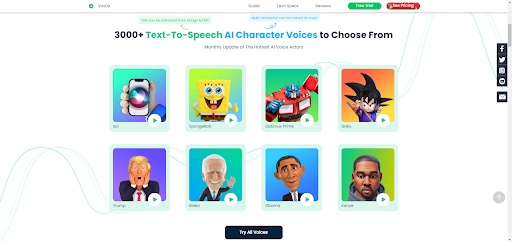
Here’s what sets VoxDo apart:
- Huge Voice Library: 3,000+ text-to-speech AI voices are available, including celebrities, presidents, singers, YouTubers, cartoon characters, and more.
- Multi-Language Support: About 50 global languages are supported, including English, Spanish, French, Japanese, etc. Over 100 accents to choose from, such as British and Hindi.
- All-in-One Voice Toolkit: Provide a variety of built-in features including text-to-speech, speech-to-text, AI voice cloning, voice recording, video conversion and audio editing.
- Adjust Voice Settings: Allow customization of various voice parameter settings such as speed, pitch, volume, pause, emphasis and other fine-tuning options.
- Multiple Output Formats: Allow downloading and exporting to different audio file formats, including MP3, WAV, AAC, OGG and more.
- Easy to Use: Convert text to speech in a few simple steps, no specialized skills required, friendly for novices.
- Fast Speed: Process voices very fast, quickly generate any voice you want in minutes.
- 30-Day Money Back Guarantee: Request instant refund within 30 days if you are unsatisfied.
Cons of VoxDo:
- Software Installation Required: VoxDo is currently a desktop application, so online text-to-speech conversion isn’t available.
- Limited Free Trial: Get a taste of VoxDo’s capabilities, but some features are restricted in the free trial version.
- How to Convert Text to Speech with Wootechy VoxDo? Easy 4 steps.
Step 1. Go to VoxDo official site, download and install VoxDo on your computer.
Step 2. Launch VoxDo, click “Change Speaker” and select your favorite character’s AI voice.
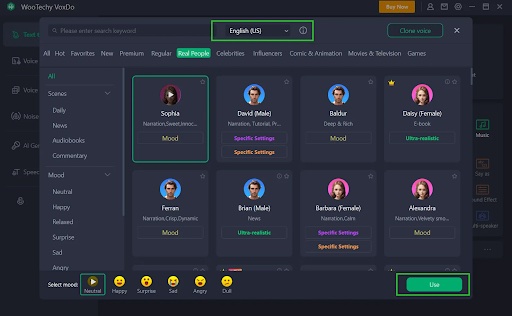
Step 3. Enter your text in the text box or import your text directly, then click “Convert” to convert text to speech.
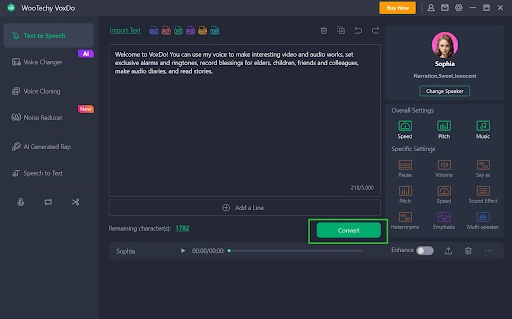
Step 4. Adjust the voice settings according to your preferences, and export in the desired audio file format.
- Bonus.
If you run a political, comedy, or satire channel, you’re undoubtedly looking for ways to incorporate celebrity voices into your story. Fortunately, Voxdo can give you the best celebrity AI voice generator. With the help of Voxdo, you can effortlessly generate lifelike celebrity voices and sound like Joe Biden and Trump’s voices. Go try it!
Wootechy has a “Christmas & New Year up to 50% off” campaign, this is the best discount every year. Free to download the Voxdo and free to try it.








